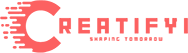Are you feeling overwhelmed by the bunch of AI characters you’ve created using Character AI? Looking to How to Delete a Character AI?
In this post, I’ll walk you through the process of deleting a Character AI character, even though the platform doesn’t offer a simple delete option. Learn how to manage your Character AI creations and safeguard your privacy with an easy-to-follow step-by-step approach. Ready to dive into it? Let’s begin!
What is Character AI?
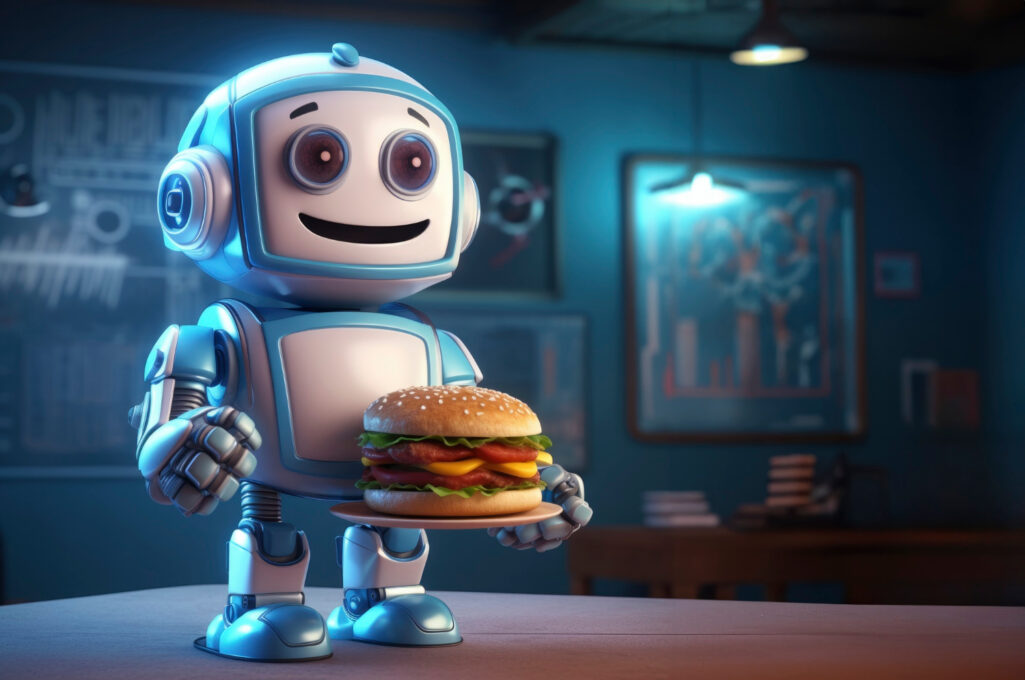
Character AI is a website where you can have a conversation with AI characters. Such characters could be ones that you create, famous people from real life, or fiction. In contrast to the rest of AI chatbots, such as ChatGPT, the response of Character AI is more human-like. Besides, you can simultaneously communicate with several bots and get multiple perspectives. It was created by the former Google AI developers – Noam Shazeer and Daniel De Freitas and released in beta mode in September 2022. Since then it has grown really popular, though not as much as the ChatGPT one.
Why to Delete Character AI?

If you’ve been using Character AI for a while, you might find yourself losing track of how many characters you’ve made. Plus, there’s all those chats you’ve had with them.
- Deleting a character is mostly about keeping things organized.
- Privacy is a big deal for some Character AI users.
- You can make a character private or change them so only you can see them.
Can You Remove A Character AI Created Character?
You’re able to remove a Character AI you made. But it’s not just a quick click to delete it. The Character AI team knows this could be better. Because human chats help train AI, not having a delete button might be intentional, not a mistake.

How To Delete A Character AI Character
I hope you have pointed out that on Character AI, you can’t permanently eliminate a character. You can delete your posts, comments, and even your profile, but not the bots you’ve created. I think the AI language model is still developing. The chatbot employs the characters as the medium to learn from the chat between people and bots. This means the new bots will be able to learn from the data of the existing ones thereby making them better and more human.
1. Login to your Character’s AI
To start, go to the character.ai website. If you need to, log in by clicking on ‘Log In’ at the top right of the page.
2. Open your Character AI Chat
Next, pick the character which you need to delete. It may be at the very top of your recent conversations. If not, go to ‘Chats’ on the left side and search for that character. If you can’t find it, click on your profile at the top-right of the homepage. Browse through your list of Public, Unlisted, or Private bots to pick out the right option for you. Tap its name or picture if you want to chat with it.
3. Remove Chats
When you are in the chat, just go and delete all the messages having the character you want to remove. This can be done by clicking on the three dots (⋮) at the top right and tapping ‘ Remove Messages.’ You decide what to delete. First, check the box of the top message. Then, click ‘Remove’ at the bottom right of the screen.
4. Review Your Character AI Setting
Now that the talk is empty and it is the start, you can try out the character settings. This time, click the three dots (⋮) on the top right once again. However, this time round, choose ‘View Character Settings’.
5. Remove Information
Now in the character settings, you should get rid of all your information. Each box should contain not less than 3 characters. You just need to dump a filler. For example, explain three underscores (___) as an example.
6. Save the changes
Having created all the changes, you can now save them. Another suggestion is to make your bot’s visibility private so that no one else can chat with your inactive bot. Just push the ‘Save’ button at the bottom right corner of the page.
Steps to overwrite your character in Character AI

Probably the best way to make a bot “disappear” is to reuse it. You can reuse the bot that you don’t need anymore, and it is quite simple too. Now just follow the steps we discussed earlier, and you will get a blank bot’s template. Subsequently, you have to enter new details such as name, description, greetings, avatar, visibility settings, and so forth.
Through this technique, you will not have any unnecessary blank spaces spoiling your profile. Fortunately, you can choose whatever you want for your character, so a change of mind is nothing to worry about.
Can Character AI be deleted?
Yes, you can certainly erase your character on Character AI, but it might be more complicated than you may think about. With the rising popularity of the platform, more and more characters are being developed. At the moment the best way to delete your character is to clear all of the chat history and data and change the visibility to private. However, the character isn’t able to be removed permanently yet.
That is why we suggest the bot be deactivated or turned into a completely new figure with different information. The developers are, as a comment on Reddit by u/temalyen shows, currently working on a feature to delete bots, but it’s not available yet.
Can I delete conversations or messages in Character AI?
Yes, you can delete conversations and rooms in Character AI. To remove them, go to the chat panel on the left side of the page and tap ‘Edit’ on either ‘Continue Chatting’ or ‘Rooms’. Now it is time to click the X next to the avatar of the conversation or room that you want to delete. It’s that easy! Do note this, all characters in the conversation or the room will not be deleted. It just deletes the contents or the space.
Conclusion
Thus, we have completed a detailed instruction on deleting characters in Character AI! At the moment, it is possible that the routine is not exactly how you would like it to be. We don’t know how long it takes before that option is there or even if this is currently planned.
Frequent Asked Questions (FAQ’s)
Can I rework my character in Character AI?
Certainly, you can adjust your character´s features and settings in Character AI. Below are the settings you can modify.
Can you remove a Character on Character AI?
Yes, it is possible but you will not be able to remove the brand from the network. You can strip it of its very name and appearance. Next, switch it to a private account.
Is it possible to delete all the messages with a character on Character AI?
Yes, you can delete all the conversations with your avatar on Character AI. This step allows you to push yourself apart from the AI.
Can we get back a character we’ve deleted?
However, the character is still not entirely canceled. It is just private and all its features are disabled. You can discard all of that at any time and start chatting with the character when you feel like it.