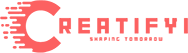G Suite is a collection of software tools, but Google didn’t have a good team communication tool for a while. Hangouts in Gmail was available, but it was mainly for chatting and video calls, not really for organized group conversations. This caused confusion when used for team communication. That’s why many companies using G Suite also paid for services like Slack for messaging.
Google Chats (previously called Google Hangouts Chat), found at chat.google.com, is Google’s solution to this problem. It’s an app for team messaging with chat rooms for different teams and projects. Here’s a simple guide to using it and some helpful tips to make Chat a productive place for discussing work and moving projects forward.
What Is Google Chat?
GoogleChat is a safe way for businesses to communicate easily using Google Workspace.

Teams can chat and create chat rooms to work together using Google Chat. They can also share documents and give presentations. Teams can have video meetings with Google Chat, making it easy to connect face-to-face online.
Easy Collaboration with Google Tools
When it comes to working together as a team, Google offers several important apps. Here’s how each one helps.
Google Chats
Google Chat used to be called Hangouts Chat and was designed to be more business-focused than the regular Hangouts for everyday users. It adds many new features and integrations to make team collaboration easier.
How do I use Google Chat?
Google Chats is available in Google Workspace. To open it, click the grid of dots in the top right corner of any Workspace app.
If you click on the grid, you find applications such as Gmail, Calendar, Contact, and Google Drive.
Once you select someone to talk to, their name will appear on the side of the screen on the left side. You will be able to determine whether they are online or not. To begin a chat with them, simply click on their name. To send a message, you simply type the message and then press the send button which is in the shape of a triangle.
Google Chat is beneficial as it has several features. It provides replies as per what has been spoken. For instance, if a coworker offers a greeting of “Good afternoon,” Google may propose responses such as “Greetings, how are you?”
In chat, you can also share files from Google Drive including spreadsheets and documents. All members of the chat can access these files through Google Docs.
You can also easily insert video meeting links in the chat. Once added, colleagues are able to click on the link to join the meeting.
Where can I find the Google Chat app?
If you want to use Google Chat on your computer, you can download the Google Chat app for a better experience than using it in your web browser.
Here’s how to install the Google Chat app:
- Sign in to Google Chat.
- When you start using Google Chat for the first time, you’ll see a pop-up asking if you want to download the desktop app.
Is Google Hangouts still active?
No, Google Hangouts is no longer available. In January 2022, Google declared that it would no longer support the Hangouts application. However, messaging and video calls through Google Chat and Google Meet are still possible.
Google Chat is a new version of Google Hangouts that was designed to enhance the communication experience for companies.
It has features such as the receipt of read messages, making of video and voice calls, and sharing of images just as Hangouts.
Spaces, direct messages, and group chats: It gives the functionality of direct messaging and group messaging. Therefore, its features are comparable to Microsoft or Stark. It has conversation threads for tasks, files, emojis, reactions, and much more.
Larger Video Chat Capacity: Google Chat allows for video conferencing with up to 250 people. This is much better than Hangouts, which was limited to only 10 people, so, Chat is perfect for large meetings.
Google Meet Integration: It makes it easier to schedule for meetings since you can Google Meet and then state the date of the meeting. This creates a calendar appointment by default.
Google Chat Pricing
Google Chat is provided to all users of Google Workspace regardless of the plan they are subscribed to.
Here’s what you get with each pricing tier of Google Workspace:
Business Starter: $6 USD per user per month, 30 GB storage per use, and comes with video meetings for up to 100 participants.
Business Standard: Enterprise Grid costs $12 USD per user per month. Moreover, 2 TB storage per user and allows for video meetings with up to 150 participants.
Business Plus: It costs $18 USD per user per month, comes with 5 TB storage for each user and affords video meetings with up to 250 participants.
Enterprise: If you wish to know the exact pricing of Google Apps for Work, you’ll have to speak directly to Google Sales. Video Meetings and Participants are limited to 250 persons, but it has free storage space.
2. Google Meets
This is not to suggest that video meetings are the center of Google Chat. It is mainly used for simple business communication purposes.
Nonetheless, Google Meet is inseparable from Google Chat to the extent that you may easily mistake one for the other.
Google Meet enables you to have high quality video conferences and presentations. It integrates with Google Workspace so if you are in the Google ecosystem it is easy to start or schedule a meeting.
You typically simply click on a link, no additional plugins or downloads are needed.
If you use Chrome and you are signed in, Meet can be accessed directly. It is also possible to share only one tab from Chrome during the presentation of the material.
Among the newest additions to Google Meet is the ability to blur your background. This has the added advantage of reducing distractions during meetings.
Another feature is the ability to replace the background around you with something more professional or entertaining.
3. Google Workplace
Previously called G Suite, Google redesignated its set of productivity applications for business under the name Google Workspace during Q3 2020. If your business email is hosted by Google, then you are most likely using Google Workspace.
According to Google, Workspace is used by more than two billion people monthly. Workspace combines all of Google’s collaboration and productivity tools into a single interface.
All the apps can be used from any Google software. This makes using Workspace more convenient and minimizes the need to navigate between multiple tabs and applications.
In Workspace, if you @mention a person in Google Docs, Sheets, or Slides, they receive a chat or a video meeting or an email notification.
Workspace also has a search tool that is characteristic of Google applications. This lets you search by project, team member, or app and view the results dynamically as you type.
Google Chat Integrations
Google Chat is part of Google Workspace and integrates with several other apps.
It integrates well with Gmail, Google Forms, Google Calendar, Google Meet, Google Drive, and Google Docs. This setup helps keep the brain engaged by eliminating the need to switch between applications. You can instant message on one part of the window and do a video conference on another part of the same window.
Besides these default linkages, Chat can also integrate with other applications used by your business. With REST APIs, developers can integrate the apps with users’ mail, calendar and contacts.
If you are using Microsoft Outlook instead of using Google Calendar, you can sync your calendar information through G Suite Sync. This is particularly helpful in cases where a company is migrating from a Microsoft environment to Google solutions.
Is It Google Chats, Google Meets, Google Workplace Safe?
Yes, Google Chat, Google Meet, and Google Workspace are safe to use for all purposes. They also have features that help secure your chat, video meetings and any other information shared.
Is It Google Chats, Google Meets, Google Workplace Free?
Google Chat is also part of Google Workspace, which is a paid tool but also has a free version. The trial offers simple functionalities while paid plans have additional functionalities. Google Workspace on its own is a paid service and that there could be free trials or offers from the provider.
Is Google Chat suitable for your organization?
Google Chats makes it easier to communicate within the team.
It is convenient to share material and work together with numerous coworkers. It’s inexpensive, particularly if you were already a Workspace subscriber. Think about the fact that integrating through the low-code app development may lead to higher costs.
To better compete with other top sites, Google still updates features from time to time. Some of the new features that have been added in recent past are linked previews and real time document co-authoring.
It is rather opportune if you are a Workspace subscriber.
Conclusion
Google Chat is a simple way to message your team and collaborate with them via text or documents. Google Meet can be used for video conferences and for sharing the contents of your screen. All these are in Google Workspace that encompasses Gmail, Calendar, Drive, and Docs. Some of its benefits include helping teams become more coherent and efficient, which makes it an ideal option for businesses looking to enhance its functioning.
Frequent Asked Questions
What is Google Chat?
Google Chat is a communication tool that enables people or groups to interact and share information. It is within Google Workspace and enables users to talk to colleagues, exchange files, and conduct videoconferences.
How do I access Google Chat?
Google Chat can be launched through the Google app launcher in any of the Google Workspace applications. All you have to do is click the dots on the grid in the upper right corner of the screen.
Can I use Google Chat on my phone?
Yes, Google Chat is also accessible as a mobile application for Android and iOS platforms. You can get it from the Google Play Store or the iTunes Store for Apple devices.
What features does Google Chat have?
One of the options of Google Chat is the ability to create chat rooms for teams. It is also possible to share files from Google Drive and work with other applications, including Calendar and Meet for video calls.
Is Google Chat secure?
Of course, Google Chat has security measures in place to secure your communication and data. It employs encryption technology to ensure that your messages are protected from prying eyes.