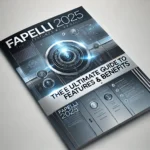As people arrange their lives in spaces that are filled with digital screen grabbing images with the see through backgrounds are a necessity. It’s present in website design, Power Point presentations, social media platforms and all kinds of graphics. Images that you are going to use for branding, photo editing, and designing of marketing tools require the background to be a transparent one. But, what is actually a transparent background maker, and why do we need it?
What is a Transparent Background Maker and how does it work?
A transparent background maker or remover is a software that isolates a certain subject within a picture from its background or isolates the background alone. This creates a form of transparency around the image that make it easier to fit in different designs. Thanks to the availability of the online tools and applications it is very easy to create a frame with no background. These tools employ artificial intelligent to cutting backgrounds effectively and with much accuracy.
There are many online transparent background makers which are free, but some have other advanced tools for detailed cutting. The main idea for these tools is to enhance the simplicity of editing for the working as well as other users.
Why Use the transparent background Maker?

It is always easy to manipulate items that have transparent backgrounds. They allow its images to be used in a variety of layouts and designs. Here’s why you might need one:
- Easy Integration: Transparent images can be easily accommodated on any background. It is perfect for using logos, icons, and other details needed when designing a site.
- Professional Look: Clear visuals add more professional look to the appearance of designs.
- Flexibility: Again the use of a transparent background enables easy resizing repositioning and layering. This can be used in all different designs.
- Time-Saving: Initially, the use of a transparent background maker is faster than erasing a background manually. This enables you to have an effect on other aspects of your project.
How Does a Transparent Background Maker Work?
Nearly all tools have Artificial Intelligence in their background remover processes. These algorithms find out the main subject and then the subject is cut from its background. The software analyses colors, edges and shapes in order to generate a highly accurate cutout. Some tools still exhibit sub-tools to make the edges smooth, to erase those wide pixels that are on the forms, and to enhance the general image quality.
Afterward, the background you recorded will be eliminated, and you can export the image in a PNG format. Since PNG is a raster format, the files are created in a way that they adapt to various designs with ease since they can support transparency.
The Best Transparent Background Producers in 2025.
Here’s a list of popular tools that offer transparent background creation:
Remove.bg
Remove.bg is an artificial intelligence solution that helps to remove the background from an image. As for me, it’s very convenient to use and suitable for photos, logos and etc.
Features: Easy elimination of background, good resolution, fast service.
Canva
Canva is a graphic design tool that offers its users a background remover that is available only for the premium version. It’s best used for creating social media posts and graphic designs and for powering through a presentation.
Features: Instant background eraser, choices of color, design space and graphics capabilities.
Price: Paid: basic version, has limited functionality.
Adobe Photoshop
Photoshop is defined by its capacity to make fine editing. Apart from fully automated options it provides several tools which are Magic Wand and Quick Selection mode designed to allow erasing backgrounds manually.
Features: Precise adjustments, ability to choose between several backgrounds, the usage of layers.
Price: Based on a monthly subscription, perfect for representatives.
PhotoScissors
PhotoScissors is one of the simplest online tools that one can use for clipping path services. It is most suitable for use by the persons that require the most efficient way of creating their pages.
Features: Instant background erase, clear or colored background decisions.
Price: Open source with limitation, paid version for better quality.
Fotor
Fotor is one of the powerful and efficient photo editor applications with background remover integrated into it. It is easy to use and is perfect for novices.
Features: Free of charge, AI systems that can remove and edit photos, no workaround needed.
Price: Some of the features are free while others require payments but they also have condensed models that are free of charge.
Pixlr
Pixlr is a web application that allows you to edit your photos with a background removal feature. It is ideal for simple revisions, and basic color alteration.
Features: Leading editing time, AI background, removal, and templates.
Price: Free version, contains advertisement, paid version, the advertisement removed.
How to Make Use of a Transparent Background Maker
working with a transparent background maker is quite easy. Here’s a step-by-step guide:
- Choose a Tool: Select the tool depending upon what you require and can afford.
- Upload Your Image: To begin with, open the tool and select the picture you wish to modify by uploading it in the tool.
- Remove Background: As is evident, color removal tool can only be useful in removing colors from an image but cannot check for the scenes in an image hence making it difficult for someone who cares about the scenes they capture. Almost all tools use AI for the process of background segmentation and ermination.
- Fine-Tune: Adjust the edges if needed. There are also some tools that are used to provide the user with manual editing.
- Save the Image: Save the image as a PNG file in order to maintain backgrounds optically transparent.
How Useful Is Transparent Background Maker?

When selecting a transparent background maker, consider the following features:
AI-Based Removal: Machine learning tool provides efficient and precise features removing.
Manual Editing: With some of the images certain areas may require further editing. Select a tool that allows for post authoring changes.
High Resolution: Search for such tools that are capable to preserve the picture quality resolution even after its editing.
File Format Options: PNG format is best used for images that should have a transparent background. Ensure the tool supports it.
Ease of Use: Select a tool that is easy to use, especially for a person who doesn’t have lots of experience in it.
Freeware VS Shareware Transparent Background Makers
Some are the free tools that are good for getting a background in the initial stages but usually do not have the additional functionalities. Higher quality tools are normally associated with high possible resolution downloads, with or without customizable manually, and other graphic extra items. Strict professional projects could benefit from a paid tool investment.
High Quality Issues
- Choose High-Quality Images: The process should begin with images in high definition. This makes it possible to avoid creating problem areas that may require an additional round of background cleanup during the process.
- Use AI-Powered Tools: AI based systems are swift and normally reliable.
- Check the Edges: See to it that edges of subject matter are well rounded. Fine-tune if necessary.
- Save as PNG: PNG should always be used to save images that are transparent. Others may lose on the openness this format has to offer.
Why Transparent Backgrounds Are Important in 2025
That’s why it has become popular: with transparent backgrounds, it is easier to make changes. It appears they’re paramount to the concepts of digital marketing, social media, and e-commerce. They are loved by brands and designers to use in developing logos, banners and posts for social media. Smooth backdrops create a clean appearance blending with numerous patterns.
Conclusion
A transparent background maker is an invaluable tool for designers, marketers, and anyone involved in visual content creation. From logos to social media posts, transparent backgrounds enhance the professionalism and adaptability of your images. With various tools available, both free and paid, you can find an option that suits your needs.
As transparent backgrounds continue to grow in demand, these tools are making it easier for everyone to achieve professional-looking images. Whether you’re a beginner or a seasoned designer, a transparent background maker can simplify your work and help bring your vision to life.
Frequent Asked Questions
Can I create a transparent background on a mobile device?
Yes, many tools offer mobile apps for creating transparent backgrounds. Canva, Fotor, and Pixlr have mobile versions. These apps work on both Android and iOS devices, allowing you to edit images on the go.
What file format should I use for transparent backgrounds?
The PNG format is recommended for transparent backgrounds. It preserves transparency and maintains high image quality. Avoid using JPEG as it does not support transparency.