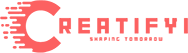You have seen a fascinating video and wanna share it with your friends. And, the watermark is blocking you from sharing that masterpiece. If you share the video with Watermark your friends will blame you for stealing the video. Moreover, you want to claim that you created the Masterpiece. Well, I will never let this happen to you. Because there are the best Tiktok watermark removers in the market they will remove a watermark from video in less than a minute.
Therefore I got some tricks for removing that pesky watermark. In this article, I will guide you to conquer the watermark that creates a hurdle between your friends.
What Is TikTok Watermark?
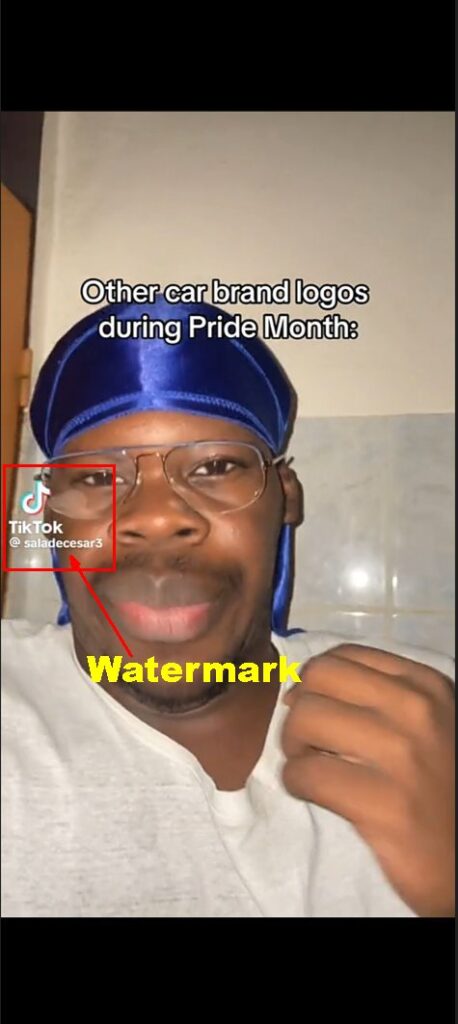
Watermark is the name of the brand or a profile name that pops up on the screen whenever you download the video. That name plays a significant role in terms of safety. But how?
Let me explain if you posted a video and on the other hand, the person liked the video and wanted to place it in his heart (without any surgery). Oh, wait! I meant that by downloading the video and saving it on the phone. Look at the picture on the screen that I have provided.
Did you notice that name on the screen? Yeah! that’s called Watermark. It refers to any person’s profile and expresses to us that he created the video. Moreover, this is the thing that restricts us from using or sharing that video. But why it’s important, why does TikTok use this policy?
Why the TikTok Watermark Is Important?
One question pops up in every mind. Does every video have a watermark? And if it is, then why does TikTok use a watermark on every single video? Every video has its watermark by its name. TikTok uses this technique to make sure the video is original and created by the real owner. To restrict others from using or altering the video without the owner’s permission.
This is the purpose of sticking the watermark in the video. Now, it’s time to remove the annoying watermarks from the video. Look through the next steps!
How To Remove the Watermark From the Video
You will require tools or platforms where you can remove the watermark. But you aren’t introduced to the popular platforms and tools where things are to be done. Don’t worry because Superman is here to support you. Don’t say who Superman is, Of course, I am. Now let’s move back to the point. Welcome to the thirteen popular watermark removers:
13 Best TikTok Watermark Remover
Here is the list of the top thirteen best watermark removers that will never feel you alone.
1. Hitpaw Watermark Remover
I hope you already know about it. It’s an intriguing watermark remover, image and video enhancer, and clear blurry photos. Now let’s look at its pros, cons, and pricing.
Pros:
- Simple and easy to use
- Fast processing speed
- Good quality output
Cons:
- Limited editing features
- The free version has restrictions
Pricing:
A free trial is available.
The Full version costs 29.9$ per year.
2. Apowersoft Watermark Remover
Apowersoft is a versatile tool that helps remove watermarks from videos and images. It offers a simple drag-and-drop interface, making it easy to use.
Pros:
- User-friendly interface
- Supports batch processing
- High-quality output
Cons:
- Limited features in the free version
- Can be slow with large files
Pricing: Free trial available; full version starts at $25 for a one-month subscription.
3. Remove & Add Watermark (Android App)
From its name, you can comprehend what it’s for. You can remove or add the watermark you feel like.
Pros:
- Dual functionality (remove/add watermarks)
- Simple user interface
- Mobile convenience
Cons:
- Limited to Android devices
- Ad-supported free version
Pricing:
Free with ads.
Without ads, you have to pay 4.99$.
4. Video Eraser – Remove Logo (iOS App)
Firstly, it is an app available on the iOS store. You can enjoy it by removing watermarks from videos and photos. It is easy to use, you shouldn’t need any tutorials.
Pros:
- Clean and simple interface
- Effective watermark removal
- Available for iOS users
Cons:
- Limited to iOS devices
- In-app purchases are required for full features
Pricing: Free with in-app purchases starting at $2.99.
5. Kapwing
It is a popular cause of the fascinating feature they offer.
Pros:
- Online and accessible from anywhere
- No installation required
- Multiple editing tools
Cons:
- Requires internet connection
- A watermark removal tool in beta
Pricing:
You can use it for free but with limitations
The advanced version costs 20$ per month.
6. iMyFone MarkGo
iMyFone MarkGo is a professional tool for removing watermarks from videos and images. It offers advanced algorithms for better results.
Pros:
- Advanced watermark removal technology
- Supports various formats
- Easy to use
Cons:
- Paid software
- Limited features in the free version
Pricing:
Free trial available.
The full version costs $29.95 per year.
7. SoftOrbits Remove Logo Now
It is a desktop application you can download it by navigating to the browser. Its features include removing logos, watermarks, etc.
Pros:
- Supports various video formats
- Batch processing
- User-friendly
Cons:
- Requires installation
- Paid software with a limited free trial
Pricing:
Free trial available
The full version costs $19.99 for a one-time purchase.
8. SaveTok (iOS App)
It is also an iOS app, you can acquire it on the app store. It has features like removing watermarks and logos.
Pros:
- Directly saves TikTok videos without watermarks
- Easy to use
- High-quality output
Cons:
- Limited to iOS devices
- Limited editing features
Pricing:
Free with in-app purchases for premium features.
9. MusicallyDown (Web Tool)
It also allows the user to download the video without a watermark.
Pros:
- No installation required
- Fast and simple
- Accessible from any device
Cons:
- Requires internet connection
- Limited functionality beyond downloading
Pricing: Free.
10. SnapTik (Web Tool)
SnapTik is an online tool for downloading TikTok videos without watermarks. It’s easy to use and accessible from any device.
Pros:
- No installation required
- Fast and efficient
- High-quality downloads
Cons:
- Requires internet connection
- Limited additional features
Pricing: Free.
11. TTDownloader (Web Tool)
TTDownloader is a web-based service that lets you download TikTok videos without watermarks.
Pros:
- Easy to use
- High-quality downloads
- No installation needed
Cons:
- Requires internet connection
- Limited to TikTok video downloads
Pricing: Free.
12. 4K Tokkit
It is a desktop application that allows the user to download videos without having a pesky watermark.
Pros:
- High-quality downloads
- Supports batch downloads
- Additional features like hashtag and user download
Cons:
- Requires installation
- Paid software
Pricing: Free version available.
The full version costs $45 for a one-time purchase.
13. Qoob Clips
Qoob Clips is a desktop application, the best thing about this is that it provides the scheduled downloads.
Pros:
- High-quality output
- Scheduled downloads
- Supports batch processing
Cons:
- Requires installation
- Paid software
Pricing:
Free version available.
The full version starts at $7 per month.
These tools are specially designed for removing watermarks from videos. Enjoy these watermarks without any trouble.
Is Removing the Watermark illegal?
According to TikTok policies, removing a watermark from someone’s video is illegal. You cannot use the video until your request is approved by the owner. So, it seems illegal to use the video without the approval of the owner of that video.
Conclusion
I have provided you with all the possible tools. You can remove any type of watermark if it is a logo or name with the help of these apps. Upload the video and let the apps do their work.
Feel free to use them without any hesitation. If you want to keep updated then subscribe to us by entering your email on the homepage. Let’s see you in other amazing blogs. Moreover, image-to-video AI is also an interesting thing. It converts your Image to a real-life video. Trust me any type of image. If you are looking for stuff like this then move to our Image to Video Guide. Because AI is developing every sector of life.
Frequent Asked Questions
What is a TikTok watermark remover?
A TikTok watermark remover helps to remove the watermark from the video. It includes several features to remove the irritating watermark from the video.
Is it legal to remove the watermark from TikTok videos?
According to TikTok policies, removing a watermark from someone’s video is illegal. You cannot use the video until your request is approved by the owner. So, it seems illegal to use the video without the approval of the owner of that video.
How do TikTok watermark removers work?
TikTok watermark removers use various techniques to eliminate the watermark from videos. By the blurring, and cropping of the watermark. Some AI tools seamlessly remove the watermark and fill it in the background.
Are there any free tools to remove TikTok watermarks?
There are several tools like Apowersoft, Hit Paw, Snaptik, and Savetok, for removing watermarks. These tools can assist you to achieve your desired results.
What are the potential downsides of using TikTok watermark removers?
Using TikTok watermark removers can have several downsides, including:
- Quality Loss: Removing the watermark can sometimes result in a loss of video quality.
- Legal Issues: Removing the watermark without the permission of the owner will lead to legal issues.