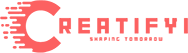Smart notebooks go beyond simple note-taking, combining the best tablet features to make your notes easier to share, access, and edit. Whether you are a working professional or a student who needs to access your written knowledge quickly, a digital notepad is a stylish way to efficiently organize your notes.
The Boox Note Air 4 C, our top choice, conveys this sensation with its portable design, transcription features, and paper-like writing experience. Our top choice is comparable to other outstanding electronic notebooks, such as the Kindle Scribe, which comes with a pen, an amazing battery life, and Microsoft suite compatibility. The best digital notebooks are customized to meet your needs and maintain your preferred level of organization for notes and tasks.
10 Top Smart Notebooks in 2025—Quick List
Short on time? Here are the top smart notebook picks for 2025:
- Boox Note Air 4 C: Best Smart Notebook Overall
- Rocketbook Fusion: Best Budget Smart Notebook
- Kindle Scribe: Best Smart Notebook for Reading
- Moleskine Pen+ Smart Writing Set: Best Stylish Smart Notebook
- reMarkable 2: Best Smart Notebook for Splurge
- Lenovo Smart Paper: Best Smart Notebook for Professionals
- Onyx Boox Note Air 2: Best Smart Notebook for Creatives
- Wacom Bamboo Slate: Best Smart Notebook for Artists
- Sony Digital Paper: Best Smart Notebook for Reading and Annotating
- Livescribe Symphony: Best Smart Notebook for Audio Note Integration
What is the Best Smart Notebook in 2025?
I tested and researched the best smart notebooks available, taking into account factors like price, unique features, storage options and capabilities, and notebook feel, to help you determine which ones are worth the investment.
Based on my practical experience, the Boox Note Air 4 C is our choice for the best smart notebook overall because of its productivity and note-taking features as well as its vibrant color display. I also included notebooks from Kindle, Rocketbook, and other brands that Creatifyi staff use and recommend for taking notes.
The Best Smart Notebook Picks of 2025 – Detailed List
1. Boox Note Air 4 C

- Creatifyi Rating: 9.8/10
- Price: $500
- Pros: High-quality E-Ink, versatile features.
- Cons: Expensive compared to some alternatives.
According to Creatifyi’s personal experience, the Boox Note Air 4 C is the best smart notebook. Although its color display isn’t as sharp as that of a more conventional tablet, such as the iPad, this tablet is still very good at taking notes.
Key Features
- Templates
- Audio recording
- Color-coding
- Inserting links and attachments to notes
- AI Features: Text recognition, shape perfection, and easy strikethrough erase.
Its noteworthy features, like the split screen feature that allows you to switch between two apps so you can take notes on one side and read an article on the other, boost your productivity.
File Transfer and PDF Annotation
BOOXdrop makes it simple to transfer files from your computer or smartphone to the tablet if you must use it for work or school. Annotating PDFs and other Word documents is simple and takes only a few seconds. According to a Reddit user, the tablet excels at handling PDF files.
Boox Note Air 4 C Tech Specs
- Colors: Black
- Storage: 64GB
- Display: 10.3-inch Kaleido 3 screen, 2480 x 1860 (300 PPI) for black and white and 1240 x 930 (150 PPI) for color
- Connectivity: Wi-Fi + BT 5.1
2. Rocketbook Fusion Smart Notebook

- Creatifyi Rating: 9/10
- Price: $500
- Pros: High-quality E-Ink, versatile features.
- Cons: Expensive compared to some alternatives.
The Rocketbook Fusion Smart Notebook offers a wide range of page and template options and costs just $40. Writing on the notebook’s synthetic paper with the included Pilot FriXion pen allows you to reuse the page by wiping it clean with a damp cloth.
Key Features
- Versatile page and template options
- Synthetic paper for reusable writing
- Included Pilot FriXion pen
- Use a moist cloth to clean and reuse.
- Rocketbook app cloud integration: Save your pages and access them later
Hands-on Experience
I’ve used the Rocketbook Fusion firsthand, and it fulfills my need to write notes and to-do lists by hand while simultaneously enabling me to check them through an app while I’m out and about. In addition, I valued the various page formats, including goal-setting, task-tracking, ideas pages, weekly and monthly planners, dot grids, and lined pages, which allowed me to carry around a single notebook rather than three.
Customer Reviews
According to Amazon customers who have purchased and reviewed this smart notebook, the Rocketbook Fusion is an excellent value due to its quality, performance, organization, writing experience, and ease of use.
Rocketbook Fusion Features
- Color options: Nine
- Pages: 42
- Page styles: Seven
3. Kindle Scribe

- Creatifyi Rating: 8.5/10
- Price: $370
- Pros: Great for reading, large display.
- Cons: Limited app support.
An excellent example of a smart notebook that doubles as a tablet is the Kindle Scribe. It has all the features you’ve grown to love and expect from a Kindle, including a 300ppi glare-free screen, weeks of battery life, and a warm light that you can adjust. Also, it can be used with Amazon’s Basic or Premium Pen, allowing you to highlight significant quotes in the book you’re reading or take handwritten notes.
Key Features
- 300ppi glare-free screen
- Weeks of battery life
- Adjustable warm light
- Amazon Basic or Premium Pen compatibility
- Organized Notes: Auto-sort, browse, review, and export.
- Preset Templates: Create notebooks, journals, and lists.
- Sticky Notes: Add to Word and other compatible docs.
Hands-on Experience
The Scribe, according to John William of Creatifyi, has “made pen and paper notes obsolete for me.” “I own many other tablets, but I haven’t been able to find a hardware and software combination that feels right, and I hardly ever use the stylus that they support,” he wrote. ” “I also love that the Scribe lets me make notes, highlight text, and even sign documents without looking like a two-year-old.”
Customer Reviews
Additionally, the Kindle Scribe comes with the Basic pen; however, the Premium pen, which costs $30 more, is required for advanced capabilities like a dedicated eraser and shortcut button. In total, 93% of Best Buy customers who have purchased the Kindle Scribe stated that they would suggest it.
Kindle Scribe Features
- Colors: Black with colored folios
- Storage: 16GB/32GB, or 64GB
- Display: 10.2-inch display with 300ppi, 16-level grayscale
- Connectivity: Wi-Fi and Bluetooth connectivity
4. Moleskine Pen+ Smart Writing Set

- Creatifyi Rating: 8/10
- Price: $330
- Pros: Stylish, seamless note capture.
- Cons: Limited page storage.
If you like the way Moleskine notebooks feel and look, the company’s Pen+ Smart Writing set might be the perfect smart notebook for you. It has the iconic dotted Moleskine page in a “paper tablet” format, meaning the pages are nestled between a sturdy tablet-like design. Each page has Ncoded technology embedded in it, which allows the smart pen that comes with it to know where it is in the notebook and to instantly move all of your freehand notes from page to screen.
Key Features
- Signature Moleskine pages with dots in the shape of a “paper tablet”
- Ncoded technology for real-time note transfer
- Moleskine Notes app: Share and upload notes to Evernote or Google Drive.
- Audio recording: Record audio that syncs with your written notes for a multimedia experience
Hands-on Experience
Creatifyi tested the Moleskine Pen+ and was especially pleased with the replay feature, which lets you see how your notes came together again. “Seeing how an image or a group of ideas comes together can be very helpful when brainstorming or drawing, but it might not seem like much help when taking simple notes., according to review author Bruce Wayne.”
In my opinion, playback could be helpful for artists in particular to observe the evolution of their drawing process. Although customers who have purchased the Moleskine concur that it’s excellent for sketching, they warn that the transcription process is a little slow.
Moleskine Pen+ Features
- Color options: Black
- Pages: 176
- Page styles: Ruled and dot grid
5. reMarkable 2
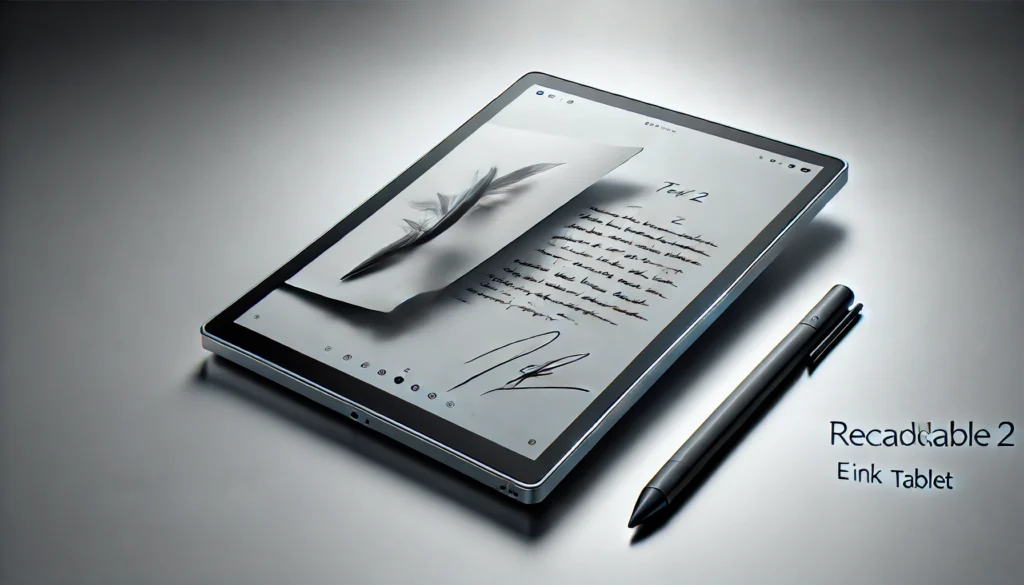
- Creatifyi Rating: 9/10
- Price: $570
- Pros: Paper-like writing, excellent note-taking.
- Cons: Expensive, lacks color display.
Those diligent note-takers looking to splurge on a smart reusable notebook should consider the reMarkable 2. The low-latency E-Ink writing experience in this notebook simulates writing on paper rather than a tablet screen, making it more comparable to a large-screen tablet. Furthermore, reMarkable’s Connect cloud app offers notable features like screen sharing, handwriting conversion, limitless cloud storage, and more.
Key Features
- Low-latency E-Ink: Paper-like feel.
- reMarkable Connect: Screen sharing, handwriting conversion, cloud storage.
- Marker & Marker Plus: No charging, built-in eraser.
- Customizable Pens: Various pen options.
Hands-on Experience
Diana Donald, who contributed to Creatifyi, expressed admiration for the notebook’s writing experience. “It feels ‘gritty’ to use the stylus on-screen, like writing on paper,” she said. Both styli support 4,096 pressure levels, and a large range of pen styles and ink thicknesses are available.
Customer Reviews
The Marker or Marker Plus pen, which don’t need to be charged and have an integrated eraser (only in the Marker Plus), is an option for the reMarkable 2. Customers praise this smart notebook’s ability to be an organizing tool for both professionals and students, giving it a rating of 4.6 out of 5.
reMarkable 2 Features
- Color options: Black, red, blue, gray, and white
- Storage: 8GB internal storage
- Pages: Stores about 100,000 pages
- Resolution: 1872 x 1404
6. Lenovo Smart Paper

- Creatifyi Rating: 8.5/10
- Price: $400
- Pros: Lightweight, great for professionals.
- Cons: Limited storage capacity.
The Lenovo Smart Paper combines the precision of a digital notebook with the feel of traditional paper. It boasts a large 10.3-inch E-Ink display that provides a smooth and natural writing experience, making it feel like writing with a pen on paper. This smart notebook is designed to streamline the note-taking process with features like handwriting-to-text conversion and cloud syncing for easy access and sharing.
Key Features
- 10.3-inch E-Ink display for a paper-like feel
- Handwriting-to-text conversion for easy editing
- Cloud syncing: Save and access your notes from any device
- Built-in note templates for different note-taking needs
- USB-C charging for quick recharges
Hands-on Experience
Creatifyi’s reviewer appreciated the Lenovo Smart Paper’s ease of use and its natural writing experience. “They observed that the E-Ink display is sharp and clear, and the stylus feels responsive—almost like writing on actual paper.” “I particularly found it helpful for taking notes during lectures and meetings.”
Customer Reviews
Many users appreciate the Lenovo Smart Paper for its reliable performance and stylish design. Some have mentioned that the handwriting-to-text feature is incredibly accurate, making it a great tool for professionals who need to convert handwritten notes into digital formats quickly.
Lenovo Smart Paper Features
- Color options: Black
- Storage: 64GB
- Display: 10.3-inch E-Ink display
- Connectivity: Wi-Fi and Bluetooth
- Charging: USB-C charging
7. Onyx Boox Note Air 2

- Creatifyi Rating: 9/10
- Price: $450
- Pros: Large display, great for creatives.
- Cons: Slightly heavy for extended use.
The Onyx Boox Note Air 2 is a versatile 10.3-inch E Ink tablet designed for both reading and note-taking. It features a slim profile and a warm front light, making it comfortable to use in various lighting conditions. Running on Android 11, it supports a wide range of apps, enhancing its functionality beyond traditional e-readers.
Key Features
- 10.3-inch E Ink Carta HD display with 1872×1404 resolution
- Android 11 operating system for app flexibility
- Warm front light for comfortable reading
- Stylish, slim design at just 5.8mm thickness
- 64GB storage for ample content storage
Hands-on Experience
Creatifyi’s reviewer noted that the Onyx Boox Note Air 2 is “all about productivity.” They highlighted its large 10.3-inch screen, which is ideal for editing and reading large-format documents. The slim design and warm front light were also appreciated for enhancing the reading experience.
Customer Reviews
Users commend the Onyx Boox Note Air 2 for its build quality and software flexibility. Creatifyi stated that it “offers the build quality and software flexibility of the 10-inch Onyx Boox Note Air 2, making it ideal for taking notes and reading large-format documents.”
Onyx Boox Note Air 2 Features
- Color options: Black
- Storage: 64GB
- Display: 10.3-inch E Ink Carta HD
- Connectivity: Wi-Fi and Bluetooth
- Charging: USB-C
8. Wacom Bamboo Slate

- Creatifyi Rating: 8/10
- Price: $130
- Pros: Affordable, easy-to-use.
- Cons: Limited features compared to others.
The Wacom Bamboo Slate is a smart pad that allows you to digitize your handwritten notes and sketches. It features a large writing surface and is compatible with any standard paper, making it ideal for those who prefer traditional pen-and-paper note-taking.
Key Features
- Large Writing Surface: Accommodates standard paper sizes.
- Standard Paper Compatibility: Works with any regular paper.
- Easy Syncing: Upload notes to the Wacom Inkspace app for editing and sharing.
Hands-on Experience
Creatifyi’s reviewer noted that the Wacom Bamboo Slate is “all about productivity.” They highlighted its large 10.3-inch screen, which is ideal for editing and reading large-format documents. The slim design and warm front light were also appreciated for enhancing the reading experience.
Customer Reviews
Users commend the Wacom Bamboo Slate for its build quality and software flexibility. Creatifyi stated that it “offers the build quality and software flexibility of the 10-inch Onyx Boox Note Air 2, making it ideal for taking notes and reading large-format documents.”
Wacom Bamboo Slate Features
- Color options: Black
- Storage: 64GB
- Display: 10.3-inch E Ink Carta HD
- Connectivity: Wi-Fi and Bluetooth
- Charging: USB-C
9. Sony Digital Paper

- Creatifyi Rating: 8.5/10
- Price: $600
- Pros: Large screen, excellent for reading and annotating.
- Cons: Expensive, no color display.
The Sony Digital Paper is a specialized e-ink tablet designed for professionals who work extensively with PDF documents. It offers a natural writing experience, making it ideal for annotating and editing large-format documents.
Key Features
- 13.3-inch E-Ink Display: 2200 x 1650 resolution for a paper-like experience.
- Lightweight Design: Portable despite the large screen.
- PDF Annotation: Directly annotate and edit PDFs for better workflow.
Hands-on Experience
Creatifyi’s reviewer noted that the Sony Digital Paper is “all about productivity.” They highlighted its large 13.3-inch screen, which is ideal for editing and reading large-format documents. The slim design and warm front light were also appreciated for enhancing the reading experience.
Customer Reviews
Users commend the Sony Digital Paper for its build quality and software flexibility. Creatifyi stated that it “offers the build quality and software flexibility of the 10-inch Onyx Boox Note Air 2, making it ideal for taking notes and reading large-format documents.”
Sony Digital Paper Features
- Color options: Black
- Storage: 16GB
- Display: 13.3-inch E Ink Carta HD
- Connectivity: Wi-Fi and Bluetooth
- Charging: USB-C
10. Livescribe Symphony
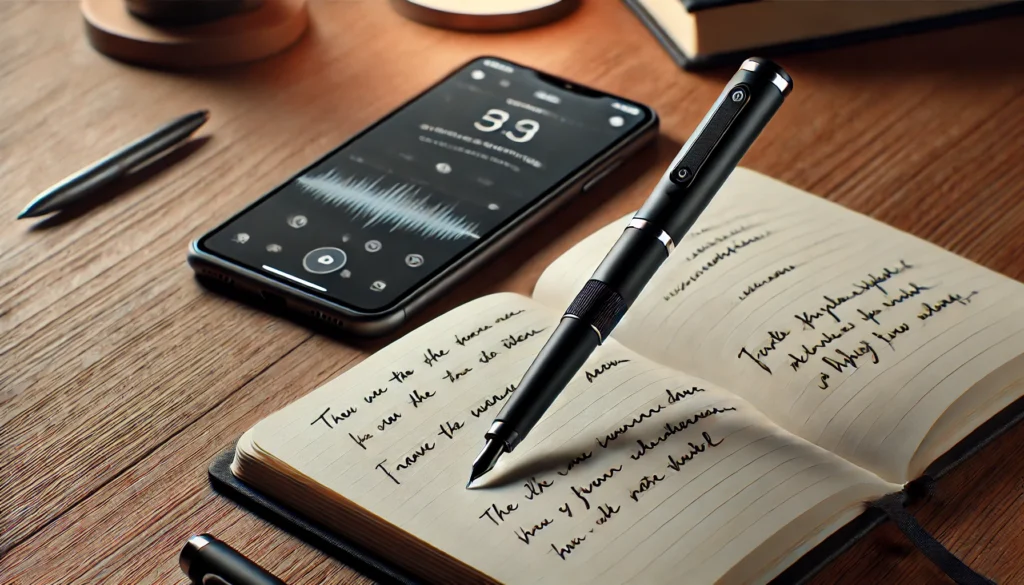
- Creatifyi Rating: 8/10
- Price: $230
- Pros: Audio sync with notes, versatile.
- Cons: Requires special paper for full functionality.
The Livescribe Symphony Smartpen is a cutting-edge tool that captures your handwritten notes and audio recordings, seamlessly converting them into digital formats. Its sleek design and advanced features make it an excellent choice for professionals and students alike.
Key Features
- Advanced Note Capture: Real-time digitization with a high-speed infrared camera.
- Audio Synchronization: Syncs audio with notes for playback.
- Extensive Storage: Holds up to 1,200 A4 pages before syncing.
- Multilingual Transcription: Supports over 27 languages.
- Long Battery Life: 90-day standby battery life.
Hands-on Experience
Users have praised the Livescribe Symphony Smartpen for its intuitive design and functionality. One reviewer noted that it “could be brilliant for note-taking in schools,” highlighting its ability to link handwritten notes with audio recordings, which is particularly beneficial for students who may “zone out” during lectures.
Customer Reviews
Customers appreciate the pen’s ability to make handwriting searchable, enhancing productivity and organization. One user mentioned that the pen “makes your handwriting searchable,” allowing for more efficient note management.
Livescribe Symphony Smartpen Features
- Color options: Black
- Storage: 128MB
- Connectivity: Bluetooth and USB
- Charging: Micro USB
- Compatibility: Livescribe+ App (iOS, Android, Windows, macOS)
Smart Notebooks, Compared: Top Picks for 2025
The Boox Note Air 4 C is the best smart notebook. I chose it because of its average rating, quality for the money, and unique features like text recognition, split-screen, and templates.
| Smart Notebook | Price | Storage/Pages |
|---|
| Boox Note Air 4 C | $500 | 64GB Storage |
| Rocketbook Fusion | $35 | 42 pages (Reusable) |
| Kindle Scribe | $370 | 16GB, 32GB, or 64GB |
| Moleskine Pen+ Smart Writing Set | $330 | 176 pages (Reusable) |
| reMarkable 2 | $570 | 100,000 pages (Cloud Sync) |
| Lenovo Smart Paper | $400 | 64GB Storage |
| Onyx Boox Note Air 2 | $450 | 64GB Storage |
| Wacom Bamboo Slate | $150 | N/A |
| Sony Digital Paper | $599 | 16GB, 32GB, or 64GB |
| Livescribe Symphony | $199 | 128MB Storage |
Which Smart Notebook is Best for You?
All of these smart notebooks are excellent choices, but in the end, it depends on your preferences for notebook size, type of notes you’ll take, and budget.
| Choose this smart notebook… | If you want… |
|---|
| Boox Note Air 4 C | The best overall option with templates, color e-ink screen, and productivity features. |
| Rocketbook Fusion | A budget-friendly option with 42 reusable pages and seven page styles. |
| Kindle Scribe | A great reading tablet that allows you to make notes directly inside books. |
| Moleskine Pen+ Smart Writing Set | A stylish option from a classic brand with audio note recording. |
| reMarkable 2 | A splurge-worthy option that offers a real-paper writing experience with low-latency E-Ink. |
| Lenovo Smart Paper | A clean, professional design with cloud sync and advanced note-taking features. |
| Onyx Boox Note Air 2 | An ideal option for creatives, with advanced drawing and note-taking features. |
| Wacom Bamboo Slate | A perfect choice for artists needing a digital sketchpad. |
| Sony Digital Paper | The best for reading, annotating, and document management. |
| Livescribe Symphony | Best for integrating audio with handwritten notes. |
Is a Smart Notebook the Same as a Tablet?
If you’re unsure whether to purchase your first tablet:
What is a digital notebook?
A smart notebook’s only function is to digitize a standard notebook. With improved handwriting integration and cloud services, a smart notebook will elevate your basic note-taking experience to a new level.
What makes a tablet different from a digital notebook?
Typically running a mobile operating system, a tablet provides a greater range of features, including web browsing, multimedia, gaming, and other activities. More specialized, a digital notebook is made especially for taking notes and doing digital writing.
Is a digital notebook worth it?
You can find a digital notebook for well under $20, making it a pretty budget-friendly option for students or anyone looking to organize their notes without breaking the bank. However, if you like for all your devices to be consistent in terms of software, then you might be better off spending a little more for a tablet.
Essential Factors for Choosing the Best Smart Notebook
Consider the following important factors when choosing which smart notebook to purchase:
- Notebook feel: Is there a classic notebook feel to the notebook? Is its latency suitable, or does its resolution make it feel more like a tablet than a notebook?
- Storage capabilities: Although some of these smart notebooks have digital storage options, others still use paper. I took storage space and page count into account to give you plenty of space to write notes.
- Price: The price of a smart notebook can range from $10 to $450. While the more expensive notebooks are more akin to tablets, the less expensive ones will give you actual paper notebooks that you can convert to digital notes.
- Special features: Although they are nice to have, special features in a smart notebook may not be necessary. These consist of features like cloud compatibility, page templates, and audio notes.
How I Test Tablet Devices
Many of these digital notebooks are also classified as tablets. I usually use the same procedure when testing various tablet types to determine which ones function best in real-world testing.
- Display: I check the brightness level and color accuracy under various lighting scenarios. Along with testing the screen’s touch sensitivity and evaluating the functionality of any additional features, such as a manufacturer’s stylus, I also compare the display’s performance to what the manufacturer promised.
- Performance: Our reviewers use real-world performance metrics, such as the tablet’s response time to input, game performance and frame rates, the tablet’s ability to manage running multiple apps at once, the time it takes to launch apps, and even the tablet’s temperature during demanding tasks.
- Battery life: I test various battery life scenarios, such as how long the battery lasts when playing games, streaming, web browsing, and using productivity apps.
Where Can I Buy Smart NoteBooks Now?
1. Amazon
- Why Buy: Amazon offers an extensive selection of smart notebooks with various brands and price ranges. You can easily compare different options, read user reviews, and take advantage of Prime shipping for faster delivery.
- Popular Brands: Rocketbook, Moleskine, Everlast, and more.
- Best For: Variety, convenience, fast shipping, and competitive pricing.
2. Best Buy
- Why Buy: Best Buy provides a good selection of smart notebooks, often focusing on quality and reliability. It also offers in-store pickup and return options if you prefer shopping offline. The online store includes detailed product information and user reviews.
- Popular Brands: Rocketbook, Moleskine, Neo Smartpen.
- Best For: Tech-savvy buyers looking for well-known brands and the ability to pick up in-store.
3. Walmart
- Why Buy: Walmart is known for its affordable pricing and convenient shopping options. You can buy smart notebooks online or in-store. Walmart also offers regular discounts and deals for members.
- Popular Brands: Rocketbook, Moleskine, DigiMemo.
- Best For: Budget-conscious shoppers and those seeking a variety of options.
4. Rocketbook Official Website
- Why Buy: The Rocketbook official website offers the widest range of their smart notebooks, including exclusive models and bundles. You’ll get access to the latest releases and promotions directly from the brand.
- Popular Brands: Rocketbook (exclusively).
- Best For: Rocketbook enthusiasts and those looking for exclusive deals or bundles.
5. Target
- Why Buy: Target provides smart notebooks with a focus on style and affordability. Whether shopping in-store or online, Target offers a straightforward shopping experience and competitive prices.
- Popular Brands: Rocketbook, Moleskine, Leuchtturm1917.
- Best For: Those who prefer an easy, no-fuss shopping experience and good pricing.
Conslcuion
Smart notebooks seamlessly blend the convenience of digital features with the traditional feel of pen-and-paper note-taking. Whether you’re a professional, student, or creative, there’s a smart notebook designed to enhance productivity, organization, and creativity.
From the versatile Boox Note Air 4 C to the affordable Rocketbook Fusion, the options cater to a variety of needs and preferences, making them invaluable tools in modern note-taking. Choose the best smart notebook for your requirements to revolutionize how you capture, organize, and access your notes.
FAQs
Do smart notebooks come with a smart pen, or are those sold separately?
Most smart notebooks include a smart pen, like the reMarkable 2 and Wacom Bamboo Slate, but some may require a separate purchase depending on the brand and model.
Would I suggest students use a smart notebook?
Yes! Smart notebooks help students stay organized, improve productivity, and sync with third-party apps. Boox Note Air 4C is a top option for students looking for versatile features.
Do smart notebooks feel like paper?
It varies. Rocketbook and Moleskine offer real paper, while Kindle Scribe and reMarkable 2 have e-ink screens that mimic paper but still feel like a tablet.
Is it possible to use an iPad as a smart notebook?
Yes, with an Apple Pencil and apps like Noteflow, you can take notes, annotate PDFs, and sync to the cloud, but it won’t feel exactly like paper.