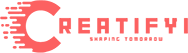In the fast-changing world of AI, one exciting development is turning photos into videos. This technology, called “Image to Video AI,” uses smart programs to add movement to pictures. It makes photo collections lively and changes digital marketing and content creation.
What Is Image-to-Video AI
Image to Video AI involves AI techniques such as Generational Adversarial Networks and Convolutional Neural Networks to generate videos from one or more images. These models learn a lot of videos and images to learn the movement. When provided with a photo, the AI generates and suggests motion which makes the video as natural as possible.
Applications of Image to Video AI
1. Personal Photography and Social Media: It allows users to make favorite family photos move, making ancestors come alive. This makes the memories more lively and introduces the element of fun in sharing social media content.
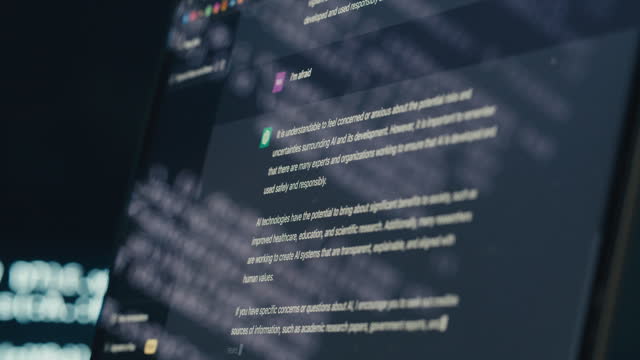
2. Digital Marketing: This technology can be employed by marketers to design captivating ads from photos. Animated content gets more attention and the engagement level of the audience is also high.
3. Entertainment and Media: Image to Video AI helps the movie industry with rich material. It is beneficial for storytelling.
4. Education and Training: Such visuals make learning more engaging since they help to explain concepts in animated manners. They contribute by illustrating ideas in animated graphics.
5. Virtual Reality (VR) and Augmented Reality (AR): There is an importance of using animations for still objects in VR and AR applications. This makes them more enjoyable for those who are using them.
6. Historical Preservation: It is more fun to watch old photos come to life.
7. Real Estate: Animated images of rooms should be used in property listings to make the viewing experience more engaging.
How to Use Image-to-Video AI
Converting Image to Video AI has the following steps which do not remain constant depending on the software being used. Here’s a simple guide:
1. Choose the Right Tool: Select one that generates videos based on pictures; Deep Nostalgia, Wombo, or PixaMotion, for example.
2. Upload Your Image: This can be done by uploading your pictorial representation in the. jpeg or. png format.
3. Select Animation Style: Choose from a list of available animated characters and backgrounds.
4. Apply the AI: Just upload your image and allow the tool to create a video with natural-looking movement for you.
5. Preview and Edit: After the creation of the respective animation, watch the video again and make minor changes to ensure that the video looks as good as it could be.
6. Export and Share: Upon doing this, export the video, share it on your social media platforms or include it in your marketing campaigns.
What types of images can be converted into videos?
It has the ability to handle various images:
Well-suited Images:
Photos: It is most appropriate for clear subjects and background like landscapes, portraits, products among others.
Illustrations: Clean as outlines and with well defined forms are favorable for animation.
Sketches and Drawings: The basic motion can be created without much trouble and/or from sketches but finer details might be a little challenging.
Comics and Storyboards: Stacks of images are converted to animated sequences. This is done directly using image-to-video AI.
Images with Limitations:
Complex Scenes: Some types of pictures AI found challenging are pictures with a lot of details or where objects overlap.
Blurry or Low-Resolution Images: The quality of the video is directly proportional to the quality of the picture that is in the video. It is also important to note that whenever images are pixelated or of low resolution then the quality of the videos also drops.
Abstract Art: AI fails to understand non-figurative art well. This is because abstract art is non-representational and the interpretation of art is an issue.
7 Best Image-to-Video AI Converters (Without Watermark)
If you’re looking for Image to Video AI tools that provide output without watermarks, here are some options:
1. Deep Nostalgia by MyHeritage: Deep Nostalgia by the genealogy website MyHeritage uses AI to animate the faces in old photographs. It gives life to the portraits through the face.
2. Wombo: Real and creates videos where the faces of men and women sing along with the tunes of popular songs.
3. PixaMotion: Moves other parts in the photo besides the face and allows for selection of multiple motion types.
4. Plotagraph: Adds looping video effects to the photos and makes viewer see the movement in a still photo.
5. Kaiber: Turns images into videos with various effects and animating elements.
6. Animoto: Originally an application that allowed the creation of videos that animates still images with high quality effects.
7. Veed. io: Slices videos online and animates pictures to provide good content with simplicity.
8. Runway: Runway is an application that allows the creation of videos from images but does not apply watermarks. It employs the use of AI specifically in making videos from photos which makes it instrumental in numerous projects.
Image to Video AI Generators For Mobile Users
Here are some apps for mobile users that will convert photo into videos:
1. Deep Nostalgia by MyHeritage: Brings to life faces of individuals in old photographs.
2. Wombo: Shares jokes and makes photos sing songs with lip-syncing.
3. PixaMotion: Makes movement to pictures not only faces.
4. Plotaverse: Turns photos into animated video boomerangs.
5. StoryZ: An application that places different motion effects on pictures.
The following apps can be downloaded on Android and iOS devices for generating entertaining videos from your pictures.
Future Prospects
Regarding the future of Image-to-video AI, it looks very promising. In the future, as technology is further enhanced, the animations will be more realistic and intricate. They have proposed that integrating with AR and VR may make animated images an essential part of computational interactive media.
Conclusion
Image to Video AI focuses on image conversion for more dynamic still images. It is a multipurpose tool among the creative activities in business and other self-development initiatives.
Frequent Asked Questions
What does Image to Video AI mean?
Image to Video AI is an application that applies artificial intelligence to transform still images into videos. It employs smart computer programs to analyse pictures then make them to appear to be moving naturally.
How does Image-to-video AI work?
Image to Video AI begins by examining what is in a picture, such as objects and backgrounds. It then employs specific algorithms to determine and display how such objects would behave in a video. This technology is able to train from lots of videos and pictures in order to make its animations realistic.
What are the benefits of using Image-to-video AI?
Image to Video AI makes it easier to narrate a story using pictures that are in motion. It enriches learning, helps in making ads, and brings family photos to life for memories.
Which industries can benefit from Image-to-video AI?
There are several applications of Image to Video AI in various fields. It is also useful in amplifying fun in making movies and educational videos. It increases marketing through beautiful advertisements and helps to advance virtual and augmented reality.
Are there popular Image-to-video AI tools available?
Yes, some of them are Deep Nostalgia by MyHeritage for making old pictures come alive. Wombo for changing the faces into singers. PixaMotion for adding motion to images. These are quite simple to work with and assist in producing engaging videos with the use of artificial intelligence.