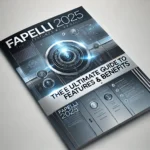What if your photographic dream become reality. You have not to spend a bunch of hours on perfecting shots. Imagine you have a personal artist facilitating in perfecting photographs. It’s time to say no to struggling, stress and overtime. Introducing AI Photo editor let it to make your shots a masterpiece. AI Photo editor are unleashed artificial Intelligence as a secret weapon to assist the artists to create masterpiece, Sound Good!
In this post we will look through all the top AI Photo editors. Ultimately it will be a helpful post if you’re a photographer. Let’s deep dive in
What is AI Photo Editor?
In just a minute it will create a bunch of effects you were missing while editing. If you not prefer to use some effects assigned by AI, you have a option to remove or modify the effect.
Top 6 Free AI Photo Editor Tools

1. Fotor AI Photo Editor
Fotor is an online AI photo editor that offers diverse free services which help users retouch the image. It is very easy to use and produces high quality results with very little work required.
Key Features
AI Background Removal: Remove backgrounds as fast as with a single click.
One-click Enhancement: Increase general quality of photos on the roll automatically based on certain settings.
Portrait Retouching: Clear skin, white teeth and skin are okay as well as facial blemishes.
Free Online Tool: Web-based; it can be used with any type of device without having to download any software.
Even the Fotor’s free version is quite powerful to cater to most of the users while there is Pro version with advanced features.
2. Lunacy AI Photo Editor
Lunacy is an enhancement app which holds artificial intelligence image correction tools within its platform. Despite being beneficial primarily for designers, it can be powerful and simple enough for anyone else to learn.
Key Features
AI Upscaling: Enhance the quality of scanned pictures.
Face Swapping: You can effortlessly replace the face of people to create interesting clips.
Free Vector Icons: Most suitable for designers who also require a tool to edit their photos concurrently.
It also come with professional design and multiple free features which makes it suitable for creative workers and normal users.
3. Photo Room
Photo Room is a niche driven AI solution that is mainly used for background replacement. It’s fast, very accurate and for anyone who requires a way of separating subjects from the background of an image, it’s perfect.
Key Features
Instant Background Removal: Instantly takes away backgrounds in mere seconds.
Batch Processing: Edit multiple images at once.
Free Online Access: Apply it without even installing any application in the system.
This application is used by e-commerce sellers frequently but its usability is not limited to such sphere only, everyone can become its client.
4. Remove.bg
Among the applications to remove backgrounds for free and with the utmost simplicity, Remove.bg might be on top of the list. It only works for background elimination and does it effectively.
Key Features
Fast and Accurate Background Removal: Keep the complex and difficult model, and quickly identify and remove backgrounds.
High-quality Output: Even though it offers the users an opportunity to download wallpapers for free, it has a excellent picture quality.
AI Photo Editors Online: No Downloads Needed

Some AI photo editors for users can be accessed directly from the internet. This doess not require one to download or install any software hence making editing easier.
1. Canva AI Photo Editor
Canva is probably best known for its design skills, but it comes equipped with an easy-to-use free photo editor based on AI. It has friendly, easy-to-understand controls, and many tools for creating designs and modifying photos.
Key Features
AI-enhanced Design Tools: Gives intelligent design tips, designs, and color combination to choose from.
User-friendly Interface: You can tell that it was originally designed as a simple tool to use because of its drag-and-drop feature.
Free Stock Images and Elements: Use a number of free-to-use photos and graphics and download them in one place.
Clearly, Canva is best for people who need to go beyond just basic image manipulation. It is an all in one tool to create graphics that can be used in social media, marketing, and other purposes.
2. Pixlr X
Pixlr X is one of those online AI photo editors that do not require one to install any software as they are easy to use and fast. It includes some basic editing tools as well as few creative effects.
Key Features
AI-powered Auto Correction: Helps you to adjust the lighting and color balance automatically.
Creative Filters: Place frames, decorations, layers and edges.
Fast Online Access: Crop, rotate or enhance your images without having to download any software at all.
Pixlr X is very useful for anyone in need of basic and easy graphic manipulating. The user interface is very friendly, so people who have never used an MRI software before can get a good result.
Why Free AI Photo Editors?

One of the great things about AI photo editors is that they will introduce the state of the art to anyone – no matter how new they are to the job. This basically makes intricate editing functions like the removal of backgrounds or enhancing the looks of the face pretty easy. Most of these tools can be downloaded via the internet and are available for free thus allowing everyone access to professionally edit their content.
These editors are traditionally useful because of additions such as one click enhancement and auto adjustment among others. If you’re a photographer or anyone looking to improve their image quality or add digital effects to their photographs, Artificial Intelligence can make this possible.
Conclusion
Therefore, AI editing has made big positive impacts in the ways photo-editing is currently implemented in the market. The mentioned tools above are part of the most effective and, what is helpful to recall, free tools existing in the internet. Whether one wants small changes or more comprehensive tools, these AI editors will assist in making clean and clean images easily.
Frequent Asked Questions
Which is the best free AI photo editor?
It depends on your needs. For general editing, Fotor is a great choice. If you need a background remover, Remove.bg or PhotoRoom are excellent. For all-in-one design and editing, Canva stands out.
Can I use AI photo editors online for free?
Yes, many AI photo editors like Fotor, Canva, Pixlr X, and Remove.bg are available for free online. They provide essential editing tools without the need for downloading software.
Are there any limitations with free AI photo editors?
While free AI editors offer many features, some tools may restrict access to advanced options unless you upgrade to a paid version. However, the free versions are usually sufficient for basic to intermediate photo editing.