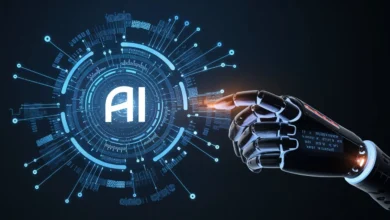Wordtune Reviews: Features, Pricing, And How Does It Work?
I have been looking for ways to write more clearly and simply, and I found this neat tool called Wordtune. It’s not like a spell check or grammar tool. Instead, it helps you rephrase sentences to hopefully make them better.
If you’re a writer, you know how important sentences are in your book—they’re like the trees in a forest. Check out my Wordtune review to see if this tool is worth trying out.
What Is Wordtune?
Wordtune, from AI21 Labs, uses smart AI to suggest various sentence options. It uses language models to quickly offer new ways to say the same thing.
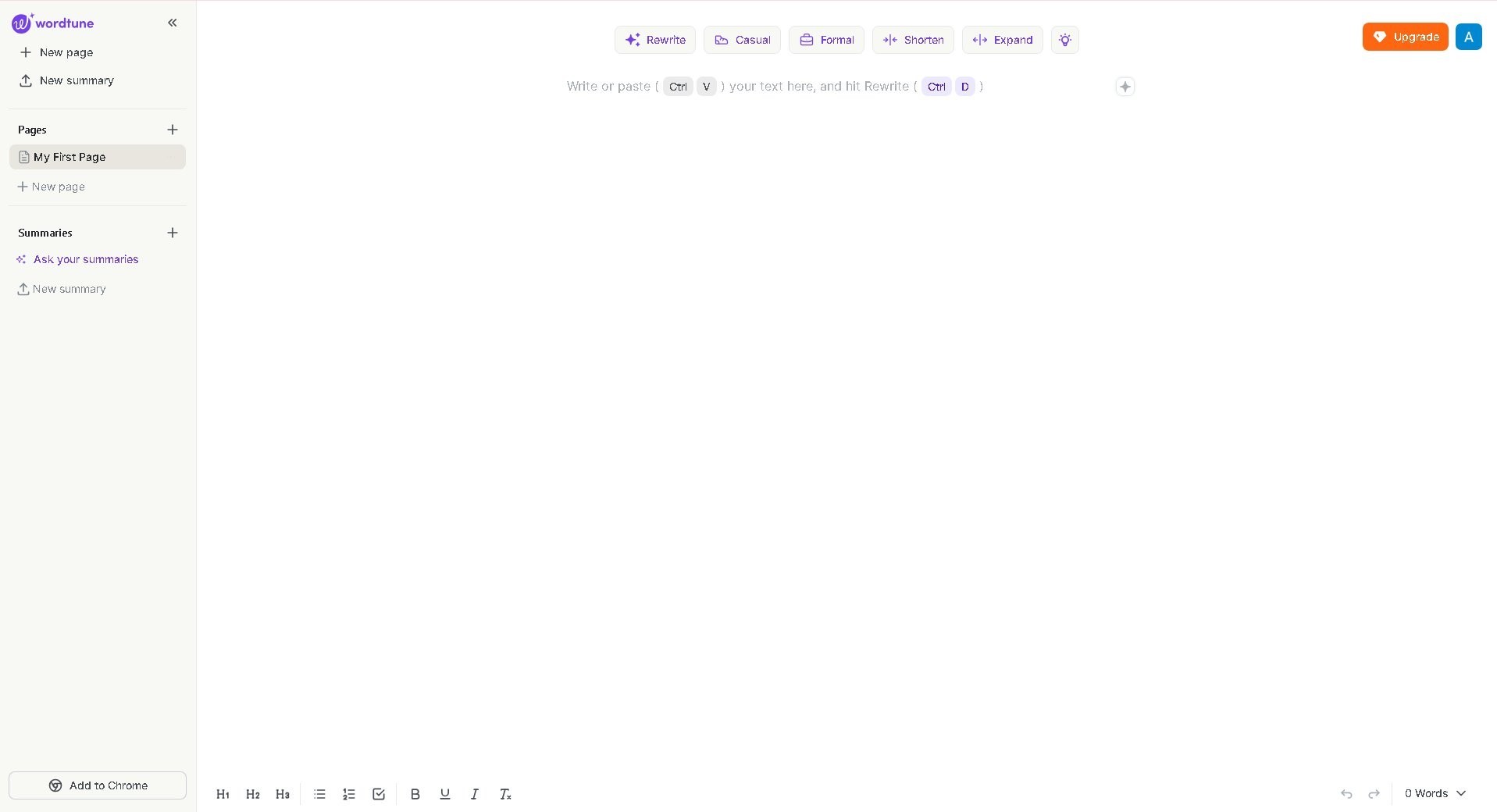
The free Chrome extension is highly rated, with positive reviews. Is it good for everyone? As a writer, I’m intrigued by AI’s potential to enhance writing, though it’s not yet capable of writing entire novels independently. Now let’s see how it works!
Wordtune Features
Here are some good features of the AI writing tool:
1. Rewrite it: This pops up options that allow you to express similar statements in different words when a sentence is selected.
2. Make it casual: This makes your writing more conversational by eliminating fat or fancy words.
3. Make it formal: If your writing style has been too laid back and informal, this option is great for making it more professional.
4. Shorten it: This one reduces the long sentences that would have been unnecessarily wordy.
5. Expand it: If further information is required, the given information augments your sentence.
The non-paid version of the site is the Chrome add-on, and it only offers the “Rewrite it” function. Let us see how it works with several sentences from this article below!
Wordtune Plan and Pricing
Now that you’ve learned the basics of the AI writing tool, let’s explore its plans and pricing in more detail.
Free Version:
For the free version of Wordtune, the extension can be installed on any popular web browsers. Wordtune is a tool that operates on web-based platforms such as Gmail and social media through a browser extension. But, as for the free version, the only tool available is the “Rewrite it” option.
In the web version after registering free of charge more options are available to the user. For instance, if you want to make your writing more formal, copy it into the editor then choose “Make it formal.
They also have an add-in for Microsoft Word which is free to use, but it comes with limitations.
In the free version, it is possible to rewrite no more than 10 texts within a day in total. This means you can rewrite upto 10 sentences each day. At least even if you do not select a suggestion for a sentence it will be credited towards the daily limit.
It is important to note that the 10 rewrites are available across all three tools – the browser extension, the online editor, and the Word add-in.
Free Version:
- Rewriting is allowed up to ten times per day.
Premium Version:
Wordtune’s paid version lets you generate an unlimited number of rewritten sentences per day. All five features can be used as often as needed and rewrite a sentence any number of times.
Premium Pricing:
- Monthly: $24. 99 per month.
- Yearly: $9. 99 per month (billed as $119. 88 yearly).
The Pro version allows for infinite rewrites when using the Wordtune Chrome extension. You also have access to the web editor and the new Microsoft Word add-in.
Pros & Cons
1. Pros Of Wordtune
Here are a couple of great things about Wordtune:
Microsoft Word Add-In
Wordtune now integrates into Microsoft Word, which is quite convenient for writers. It comes in handy if you have issues with syntax when writing or editing your manuscript most often.
Getting Over Writer’s Block
In my experience, the most useful feature of Wordtune is overcoming writer’s block. At times, when I am stuck, I simply select the entire sentence and wait for Wordtune’s AI to provide me with some solutions.
Finding Better Words
I also use Wordtune to find other words when I can’t come up with the right word at the moment. It is useful for enhancing various aspects such as word selection.
Online Editor – Simple Spelling and Grammar Assistance
The online editor on the Wordtune website, when applied to the text, highlights basic spelling and grammar mistakes. Although this is quite useful, for the comprehensive check, it is more effective to use a special program.
2. Cons Of Wordtune
Here are some things lacking with Wordtune.
Limitations of the Free Version
I also realized that this free version this tool subtracts from your daily count even when you choose to keep the original sentence.
For instance, if you select a sentence and then accidentally move the mouse pointer away from the suggestion, it is equivalent to rewriting it. This is to say that when working with the free version, you need to be very selective with your choices. Be careful with the position of your mouse when navigating through the choices!
I know why they do this. You can always recall the particular sentence that you prefer to use and then kind it out instead of copying it. Nevertheless, it might be quite unproductive to have only 10 rewrites in a day, if you want to be efficient.
Distractions During Work
When Wordtune extension or add-in is enabled, a small purple icon appears when you select text. Good for managing, it can interfere when composing text or when working with its elements. I reached the stage where I was switching it off, and then remembering to switch it back on when I wanted to continue editing again.
Too Expensive for What it Does
From my own perspective, it is costly to pay more than $20 a month for a language or grammar tool. If you think you will use this AI writing assistant enough to make it worth getting, then the yearly choice would suit you.
However, after using it for a while, I don’t think I will use it often enough to warrant the cost of even a year subscription. This way of writing does not quite mesh well with a tool like this. Once again, these are my thoughts and feelings on the matter. So for me it is not worth the expense when I have the tools I use commonly at my disposal.
However, that does not mean that you should not try it out. Of course, everyone writes differently, and so I can never tell if it would be useful for you or not. If you are interested, try the free version for a while, for two weeks or so. Just select some lines from your text and check what recommendations the tool provides. Perhaps you will find that some of the tips provided are quite useful!
Wordtune Read for Content Creaters
Here’s something different but before proceeding let me tell you about another Wordtune tool.
Wordtune also has another tool known as Wordtune Read. It employs AI to condense long or complex articles that would otherwise take a lot of time to go through. Perhaps if you work in content creation and often have to do research you might find it helpful.
It is not ideal for gaining a broad view of a subject but it’s useful in situations when one wants to look up specific information while online surfing.
How Wordtune Compares To Other Tools
Wordtune stands out from other tools because it works with selected sentences rather than whole texts. Its online editor also scans for simple spelling and grammar issues, but not to the extent that Grammarly or ProWritingAid does.
Both ProWritingAid and Grammarly work on the sentence level, pointing at the fixes for the run-on sentences and active voice. Grammarly has these features in its premium edition while ProWritingAid has them in its free edition. However, unlike Wordtune, none of the two tools allows you to underline any given sentence for rewriting.
It is difficult to compare ProWritingAid and Wordtune directly because they serve different purposes. Sentence restructuring is just one of the many features that are available in ProWritingAid.
Go for ProWritingAid’s yearly subscription as it comes with more features than Wordtune.
For more writing tools, you can read my article about the best proofreading services here.
Conclusions
Thank you for reading this Wordtune review. In my opinion, anyone who composes emails or other messages daily could find this tool helpful. It is possible that even professional writers will occasionally turn to it when they require some assistance. I suggest that it be employed when one is at a loss on which word to use in a particular sentence.
This is beneficial, because correcting awkward sentences is a skill that makes writing better. Although applications such as Wordtune are helpful, the best tool we have is our brain. It also encourages us to keep our brains active by properly utilizing it!
Frequent Asked Questions
What is Wordtune?
Wordtune is an AI-powered writing tool. It suggests alternative sentences for clearer and more engaging writing.
How does Wordtune help writers?
Wordtune helps by offering options to rewrite sentences and adjust formality. It can also shorten or expand text, all aimed at enhancing the quality of written content.
Is Wordtune free?
Wordtune offers a free version with basic features like the “Rewrite it” option. You can enjoy advance features after purchasing this AI tool.
Where can I use Wordtune?
Wordtune can be used via its browser extension on popular websites and social media platforms. It is also accessible in its online editor after signing up for a free account.