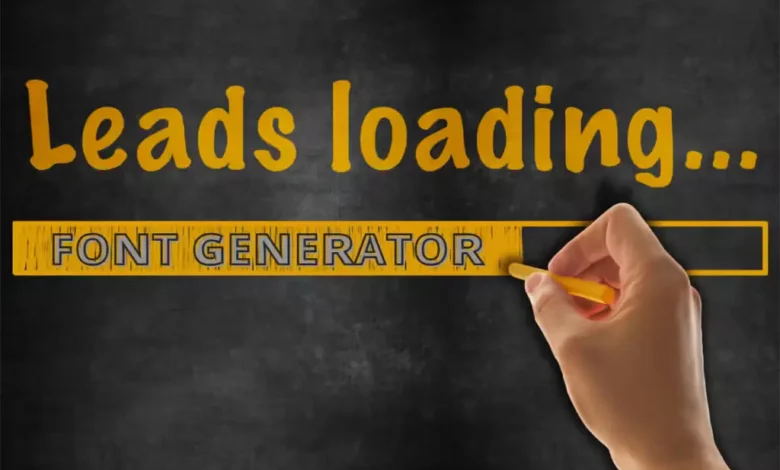
How to Use Font Generators: Tips, Tools, and Trends
Font design is the oxygen of branding and without font the skill of a designer is incomplete. The font will be a savior if you are a creator, a web developer, or a content creator. Font design is the oxygen of branding without font, branding is incomplete. In this guide, we will introduce font generators and how to use them.
What is a Font Generator?
A font generator is an online savior or software that allows users to create custom fonts. These tools and software use cutting-edge technology to create high-quality fonts. These fonts are perfect for web developers and content creators.
Types of Font Generators:
1. Online Font Generators: These are web-based tools that can be accessed through a browser without needing any downloads.
2. Software Applications: These are computer tools you can install. they are more powerful than basic programs and work even without the Internet.
Why Use a Font Generator?
Design Flexibility:
Fancy text makers give you tons of choices to design your own fonts, just how you like them.
Time-Saving:
Creating fonts manually can be time-consuming. Font generators streamline this process, making it quicker and more efficient.
Accessibility:
Most font generators are viewer-friendly and nearby to beginners, making font design more helpful for everyone.
Popular Font Generators
Here are some of the most popular font generators, along with their features, pros, cons, and pricing details:
1. FontStruct
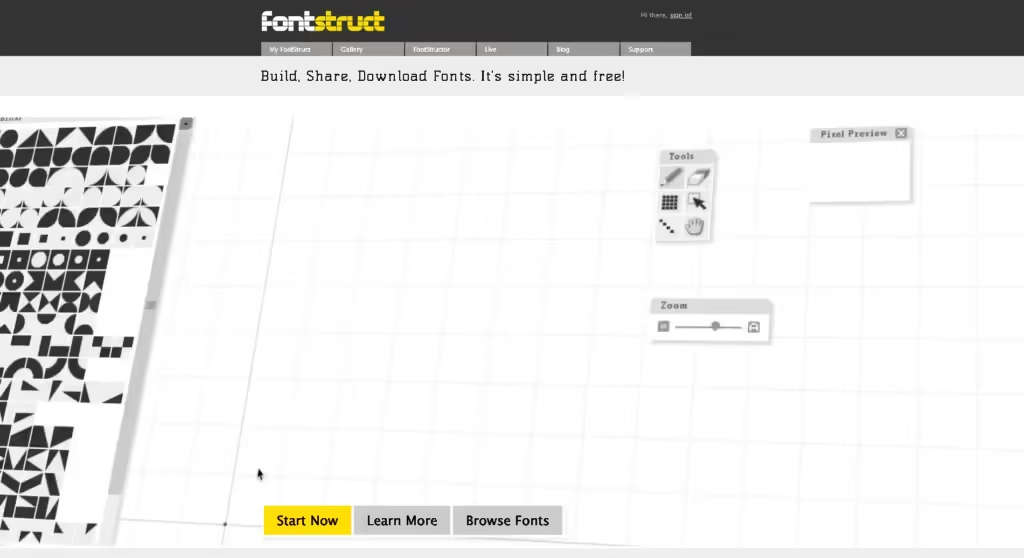
FontStruct is a free online tool that allows users to create their own fonts using a grid-based design interface. Ease of use elegance designed for an extensive library of fonts due to beginners and casual users is quite popular.
Features:
- Grid-based design interface
- Community sharing options
- Multiple formats such as OTF and TTF can also be used when using fonts that can be downloaded.
Pros:
- User-friendly and free
- Big stocks of fonts created by users
Cons:
- Restricted to geometric shapes only
- Does not expose all the features of an advanced design.
Pricing:
- Free
2. FontForge

FontForge is the best Font editor that is open source and supports some of the major font formats. It is one of the powerful tools for the advanced users who need many options to setup and use the scripts.
Features:
- Accepts numerous font types including; True Type Font, Open Type Font and numerous more.
- Very useful is the Miscellaneous section containing the most commonly used font editing tools.
- Scripting capabilities
Pros:
- Highly customizable
- Free and open-source
Cons:
- Steeper learning curve
- Outdated interface
Pricing:
- Free
3. Calligraphr
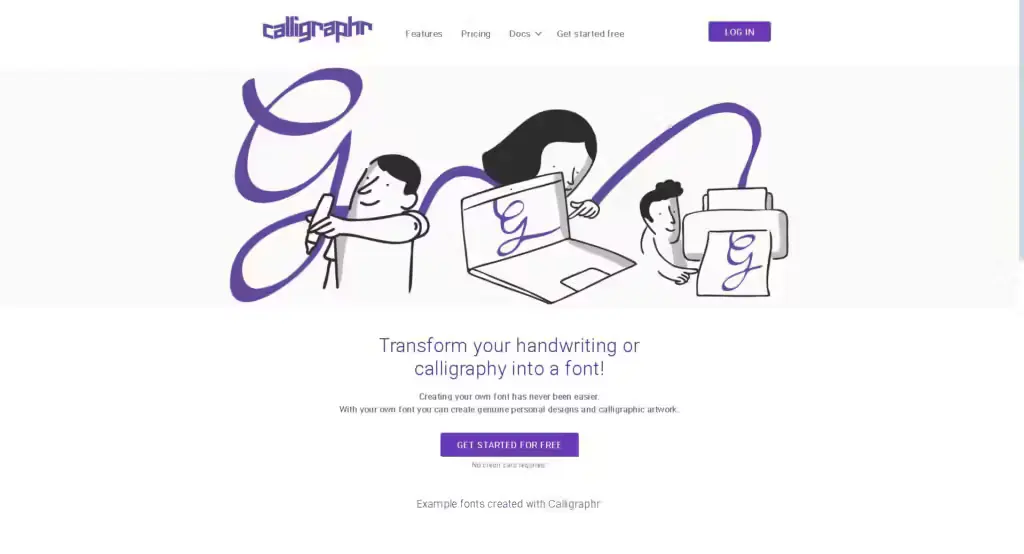
Calligraphr is an online tool that allows users to create fonts from their handwriting. It offers both free and premium versions, making it accessible for casual users and professionals alike.
Features:
- Handwriting to font conversion
- Customizable character set
- Free and premium versions
Pros:
- Easy to use
- Personalizes fonts from handwriting
Cons:
- Unlike other screen recording software, the free version of this tool has fewer characteristics.
- This means that a premium version of the same can be quite expensive.
Pricing:
- Free (basic)
- Premium: $8/month
4. Glyphr Studio
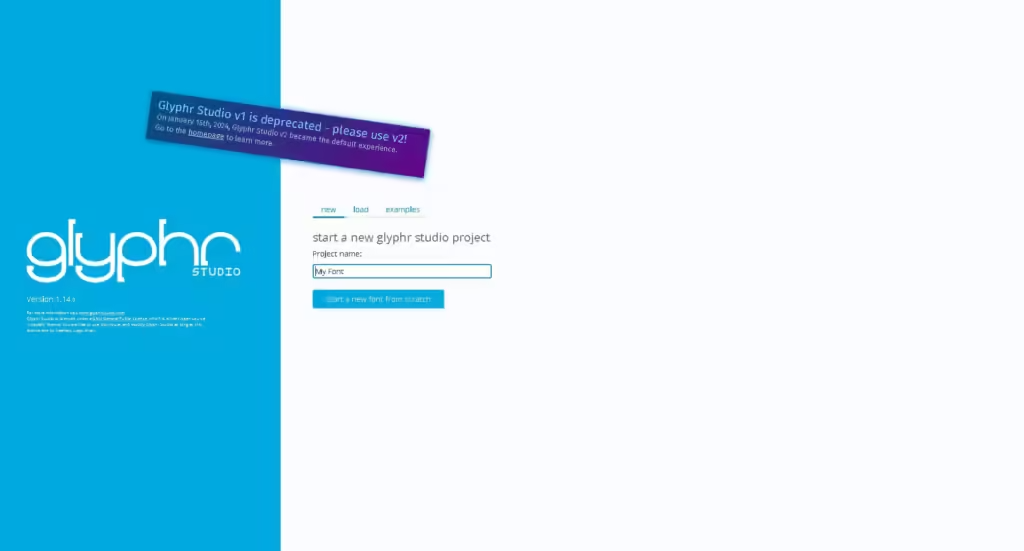
Glyphr Studio is a web-based font design tool that emphasizes ease of use and accessibility. It is perfect for users who want to create fonts without the need for installation or advanced technical knowledge.
Features:
- Compared to the other available options, the web based type do not require installation.
- Intuitive interface
- Speaking of export and import opportunities for South Africa, they are quite diverse.
Pros:
- Apparently it is available on an any device.
- User-friendly design
Cons:
- Limited advanced features
- Completely reliant on an Internet connection
Pricing:
- Free
5. Fontastic
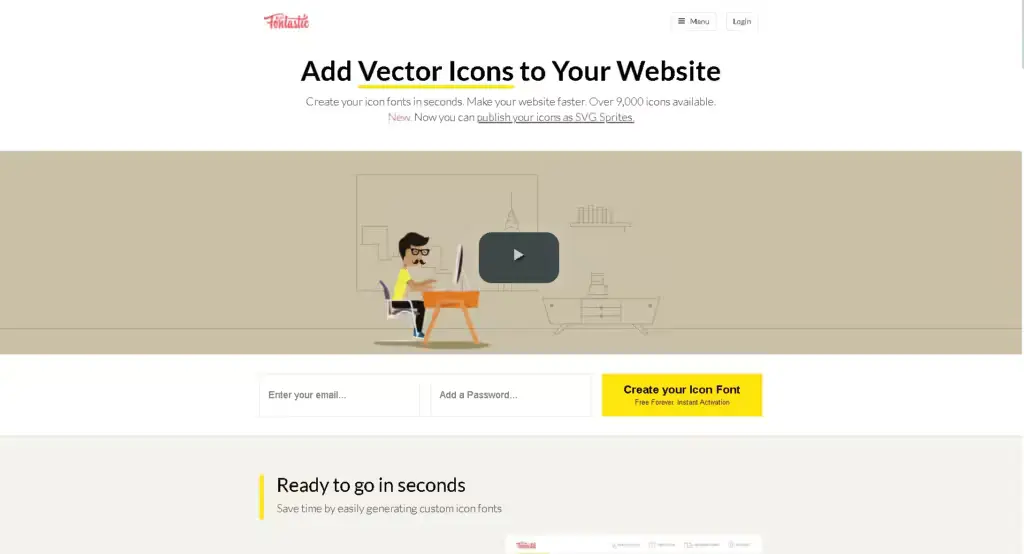
It offers wide variety of features like updated fonts, facncy icons and more. The target audience for Iconshock is web designers who require only a couple of thousand icons for some of their works.
Features:
- Icon font creation
- Library of icons
- Customizable icon sets
Pros:
- Apologies, but this software is perfect for web designers out there.
- Easy to integrate with websites.
Cons:
- Only for icons
- Some of the features of the website are locked and you need to pay for a premium account to access them.
Pricing:
- Free (basic)
- Premium: Begins at $29 yearly
6. BitFontMaker2
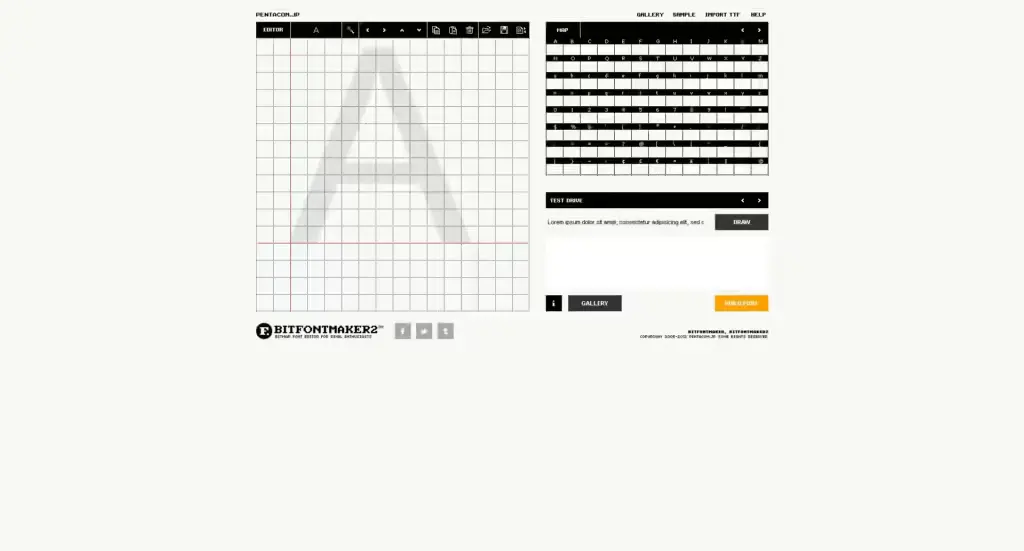
It is a basic tool with simple interface which makes it user-freindly. The easy to use interface of the application makes it the best pixel art fonts creator for people who want to design fonts.
Features:
- Pixel-based font creation
- Simple online interface
- Export to is turned into TrueType format
Pros:
- Easy to use
- Comfortable for pixel art fonts
Cons:
- Confining to pixel fonts
- Basic features only
Pricing:
- Free
7. FontArk
FontArk is a web application for making fonts with others in parallel. It has enhanced features in drawing and it supports numerous languages that make it suitable for professional uses.
Features:
- Synchronous font creation
- Advanced drawing tools
- Supports multiple languages
Pros:
- Collaborative features
- Powerful design tools
Cons:
- Steep learning curve
- Requires registration
Pricing:
- Free (basic)
- Some options are available for premium (pricing is different)
8. BirdFont
It is an open source font editor program and has quite powerful designing tools. It deals with SVG files and supports fonts on many devices, which serves font makers’ needs best.
Features:
- Vector-based font editor
- Supports SVG import/export
- Multi-platform support
Pros:
- Flexible and powerful
- Open-source
Cons:
- Steeper learning curve
- Someone may find it rather difficult to understand especially if they are new to kinesthetic strategies.
Pricing:
- Free (basic)
- Full version: $5/month
9. Fontself
Fontself is the application that produces fonts in Adobe Illustrator and Photoshop. It is convenient for designers who wish to extend their working processes to font creation.
Features:
- The application, Illustrator & Photoshop plug ink.
- Develop OpenType-SVG color fonts
- User-friendly interface
Pros:
- This plugin works well with the most widely used design programs
- Supports color fonts
Cons:
- Requires Adobe software
- Some of the users are likely to experience costly charges in the course of using the system.
Pricing:
- One-time payment: $49
10. Prototypo
Indeed, Prototypo helps you make adjustments to font designs. It is internet based and has easy-to-use front end coupled with plenty of options for editing fonts.
Features:
- Parametric font design
- Customizable design parameters
- Web-based tool
Pros:
- Highly customizable
- Easy to use
Cons:
- Confined to parametric design only
- Functions showing superior properties are available after a paid subscription is made.
Pricing:
- Free (basic)
- Premium: $8/month
11. MyScriptFont
MyScriptFont is another online useful tool that creates a font out of your actual handwriting. It is convenient to use and offers a fast method to make the font unique.
Features:
- Converts cursive writing to alphabet.
- Ease of the upload and convert process
- Supports various formats
Pros:
- Easy to use
- Individualizes the fonts to handwriting
Cons:
- Basic features only
- Limited customization
Pricing:
- Free
12. Fontastic. me
Fontastic. me is an online service which focuses on the generation of icon fonts. It has a large icon set and allows a user to manage sets according to a project that is web-based.
Features:
- Icon font creation
- Big Icon Library
- Customizable fonts
Pros:
- Good for web developers
- Easy to use
Cons:
- Limited to icons
- Requires account creation
Pricing:
- Free (basic)
- Premium: Based at $29/year
13. FontCreator
FontCreator is a professional tool designed to help you create and edit TrueType and OpenType fonts. It has unique features that will benefit professional font designers.
Features:
- Comprehensive font editor
- Manufactured to boot TrueType and OpenType
- Sophisticated features for designing and editing
Pros:
- Professional-grade features
- Supports one, two, three and four options of font formats
Cons:
- Steeper learning curve
- Expensive for the users in this scenario
Pricing:
- Standard Edition: $79
- Professional Edition: $149
How to Use a Font Generator
Here is a Step-by-Step Guide:
1. Choose Your Tool: Choose the font maker that will be most appropriate for you and your font-making abilities.
2. Create an Account: Sign up or log in on the chosen site.
3. Start Designing: It’s time to design font – learn how to start using the tool’s interface. Using any guidance that the tool offers or any specific instructions offered in any of the guides.
4. Customize Your Font: Use these guidelines to fine-tune the parameters of your font design.
5. Save and Export: Afterward, you need to save and export your font in the format you have chosen.
Tips and Tricks:
- You should use a variety of font generators. Discover the one that applies to you well.
- Utilize templates, or even current fonts for the design to offer many helpful tips to make the process faster.
- It is important that you put the font to different uses that you would want it to be used in to test its appearance and use.
Applications of Font Generators
Graphic Design: Create fonts that are relevant and unique. Use them for logos, company branding, promotional campaigns, and similar purposes.
Web Development: Create specific types for the World Wide Web and web-enabled applications.
Social Media: Include some original fonts in the social media graphics and their posts.
Personal Projects: Nowadays, you can design custom fonts. Use them for invitation cards, greeting cards, and other artistic projects.
Advantages and Disadvantages
Advantages of Font Generators:
1. Easy to Use: It is easy to understand that you can create custom fonts, and this deal does not need knowledge about generators.
2. Variety of Styles: They have many font style and choices available to suit a certain occasion.
3. Time-saving: When making fonts from scratch, it is time-consuming, so using a font generator makes the procedure a lot easier.
4. Accessibility: All the generators are downloadable and most of them are in the public domain. And make it possible to select which styles of fonts, are to be used.
5. Creative Freedom: There could be improved ideas that are unique in terms of features.
Disadvantages of Font Generators:
1. Limited Customization: Some of the font generators not offer variety of features as mentioned above.
2. Quality Issues: Paid options, however, might have better quality true-type fonts as compared to the free ones.
3. Usage Restrictions: There are instances where the fonts might be paid for and cannot be used in commercial projects.
4. Design Limits: You may have problem either in design or on differences in language.
5. Internet Dependence: These generators work when the user’s connected to an internet connection.
Future of Font Generators
The use of font generators will continue to improve with technology. It will make them convenient to operate and provide more opportunities to modify the fonts. They might use AI to create better fonts. More font generators could be present when internet connection becomes faster. This could allow people to collaborate on fonts in real time. Font generators may also become more convenient on phones and tablets. All in all, font generators will most likely continue to become more convenient, distinct, and user-friendly in the future.
Conclusion
Font generators are perfect for designers, developers, and anyone who wants their own font. Some are available online for use and others require payment for better quality software. Every project has a font generator for it. Use them now to incorporate those creative fonts into your projects.
Frequent Asked Questions
What is a font generator?
A font generator makes generating a font simple and without any need for a designer to make one from scratch. This area concerns such parameters as the style, size of fonts, and sometimes their shape that can be chosen by a user.
How do font generators work?
Owners of font generators are the target audience where text is entered and the style, weight, spacing, and effects are changed. The tool then compiles a font file for download to use in design-related activities in a computer.
Are font generators free to use?
There are also many font generators that you can use online and mostly they are for free but with limited capabilities. Certain font generators require users to pay for add-ons or to get better-quality font options. The licensing terms of the tool dictate on the duration of your usage of the tool for carrying out the analysis.
What are the benefits of using a font generator?
Generators of fonts make it easier than creating fonts from resource as such task would take a lot of time and energy. It has many styles. These are the customization options whereby some of them act as an additional feature depending on the designer’s need.
Can font generators be used commercially?
It depends on the font generator and the fonts that are created and the licensing model of the font generator. It should however be pointed out that some font generators permit the commercial use of the font. Some others may entail buying a licence for either commercial application of the work or for other purposes.



