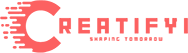Are you tired of old annoying tattoos? Do you want to try something new and different? I got you. Now it’s time to change those boring tattoos into new ones with AI tattoo Generators. You know that AI is revolutionizing and developing every sector of life, for instance in healthcare departments, business, real estate, and in much more. With the assistance of this AI, you can create tattoos in your style.
For creation, you will require tools or websites where you have to perform the task. For you, I have found out the 11 best free AI tattoo generators that will never feel you alone.
What Are AI Tattoo Generators?
Thanks to AI, from which you can do anything in less than a minute. Create custom tattoo designs with AI tattoo generators. Here you can customize the tattoos, and use other features to get fascinating results. You can also learn the new tattoo syle and trendy look.

It shows a wide range of styles and ideas, helping users imagine what their tattoos could look like. This is especially helpful for people who have a basic idea but need help turning it into a detailed design.
How Does It Work?
AI tattoo generators use smart computer programs to make custom tattoo designs. They identify different tattoo pictures its styles and patterns. When someone wants a tattoo, they tell the AI what style, theme, size, and where on their body they want it. The AI then uses this information to create a unique design that matches their wishes. Users can give feedback and make changes until they’re happy with the design.
Finally, they can take the design to a tattoo artist to have it inked onto their skin.
Why Choose These Tattoo Generators?
You should move to these tattoo generators because they offer a wide variety of features. Some of the features are:

- Style Selection: You can select the style that seems fancy from the different options. The options are traditional, tribal, minimalist, etc.
- Theme Options: You can choose themes like nature, animals, abstract art, and much more.
- Size & Placement: Move the tattoo around the body and adjust it wherever on the body. You can also adjust the size of the tattoo, making it large or small.
- Customization: The tattoos are customizable, which means you can add or remove the design. Add the various colors you are interested in.
- High-Quality Output: They provide a high-resolution image that you can bring to the tattoo artist.
Is AI tatto Generators Are Safe?
AI tattoo generators are safe in term of software and digital interaction. However, the designs of the tattoos may vary, and all the designs may not be suitable for tattooing. Consult with a professional tattoo artist because he can guide you in right way.
In general, you can use these AI tattoo generators. So let’s dive in to explore the best free tattoo generaots.
11 Best Free AI Tattoo Generators (Free & Paid)
Here are the best tattoo generators, a few of them are free and others are paid.
1. InkHunter
InkHunter is an app available on Google Play Store and iOS. It uses augmented reality (AR) to print tattoo designs on your body skin. But it gives an idea as to how it looks after projecting ink.
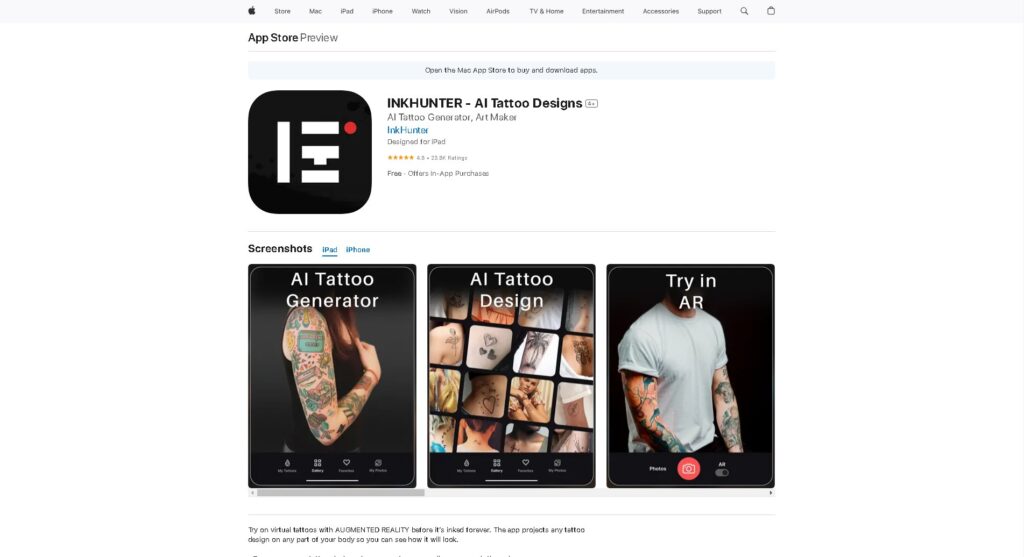
Pros:
- Uses AR for accurate real-time visualization.
- Provides a wide range of tattoo designs.
- It does not involve the use of cash in that it can be employed without charge.
Cons:
- Must be used with a compatible device that has AR capabilities.
- Depending upon the device and lighting conditions, the accuracy of placement may be high or low.
- Not very versatile as far as customization is concerned except for the choice of placement and basic design.
Pricing:
- Free
2. Tattoo Stylist
It is an interesting tattoo maker. There are different kinds of styles that you can opt for with a tattoo stylist.

Pros:
- Offers an option to create an avatar to test designs.
- A wide variety of tattoo designs can be had.
- Completely free of cost and can be easily utilized without any charges.
Cons:
- Only virtual avatar tests; not actual photos.
- It can be somewhat less user friendly for some users.
- Additional features for customization are quite limited compared to other tools.
Pricing:
You can look through the picture, its pricing of tattoo stylish.
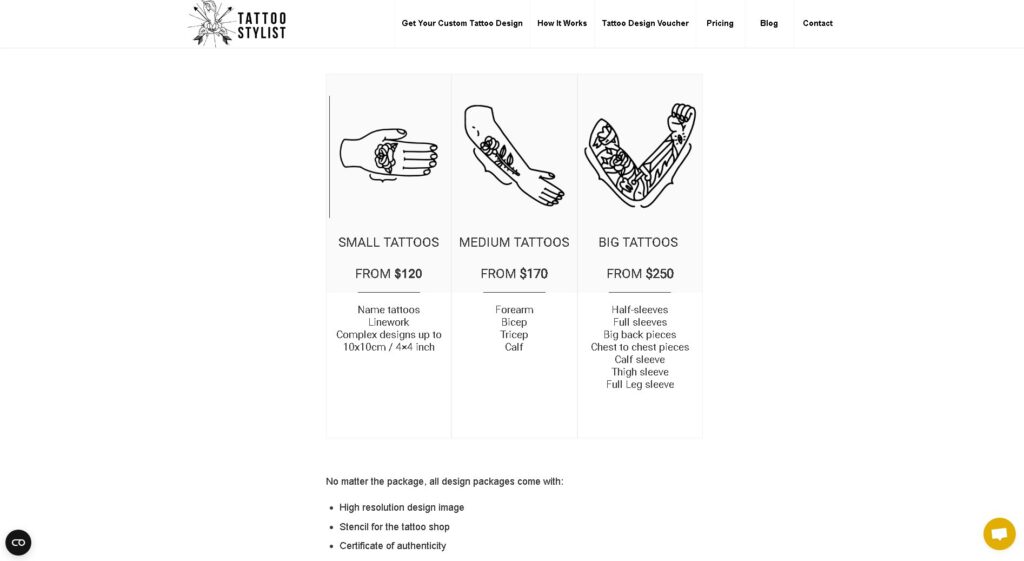
3. Tattoo Design
It offer a broad range of tattoo designs. And, let you create the designs, size and color as you wish.
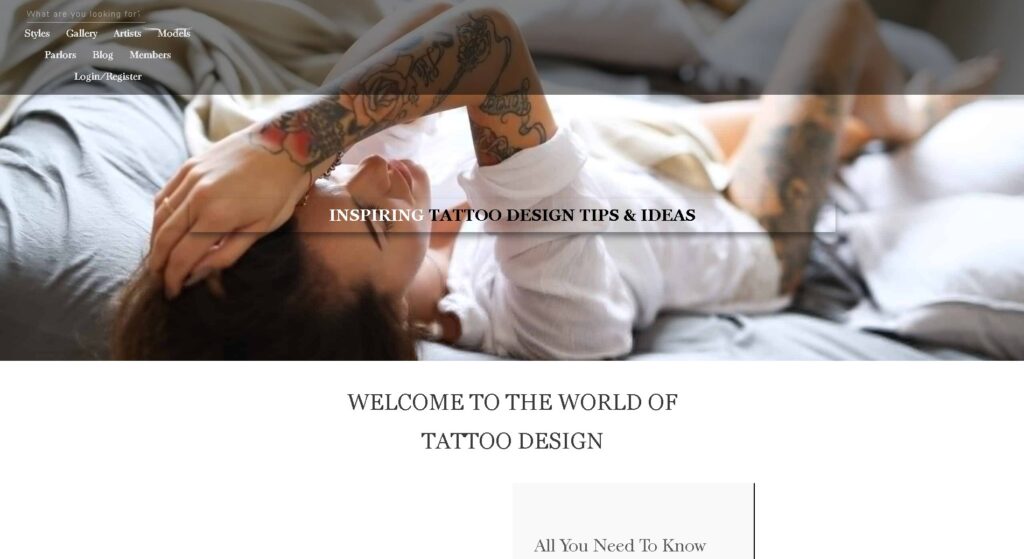
Pros:
- Large database of tattoos in many categories.
- Convenient sliders for changing color and size and the ability to turn the images 90 degrees.
- Available for free for basic features, additional premium designs can be purchased.
Cons:
- The freedom of customization is slightly restricted when compared to other paid systems.
- For some designs, the idea may not be unique in the least.
- Gorgeous designs involve buying them, and this may be expensive for some people especially those using the free version.
Pricing:
- Free available
4. Custom Tattoo Design
It let users to create thier own preference style. Within the category of custom tattoo design, you can have your own design.

Pros:
- Designs products based on the specific requirements of the users.
- Best for those people who have a clear idea or design in mind to be inked on their skin.
- It is free for simple designs with the possibility of being charged for complex or elaborate designs.
Cons:
- The quality of designs created using AI can be low or high depending on the given parameters.
- Dependent only on the features of the AI algorithm and the aesthetics that are accessible to it.
- Additional features may cost extra depending on the type of design required by the user.
Pricing:
- Free version available
- Paid for additional features
5. Virtual Tattoo Editor
It is an app available on iOS. It allows users to search for high-quality photos before getting a tattoo.

Pros:
- Realistic previews with high quality of the design rendering.
- Ease of use when it comes to changing, selecting or modifying tattoo designs.
- Basic features are available for free; there is paid subscription for additional features.
Cons:
- Additional features such as fine tuning may be offered at a fee.
- Only virtual samples are possible; the real result of the tattoos can be different.
- May not have as many design templates as some of the other paid options out there.
Pricing:
- Free with limited features
- Paid with additional features
6. Tattoo Master
Like the other tattoos, it provides the numbers of facilities for the users.
Pros:
- All kinds of tattoos and designs available.
- Virtual makeover for testing out various styles.
- Comes with basic tools and interfaces; advanced features may cost money.
Cons:
- Premium designs and advanced features might only be available to people who pay for the software.
- There may be less choice in customization compared to other platforms.
- Restricted to online samples, which does not necessarily represent the actual appearance of the tattoo on skin.
Pricing:
- Free
7. Tattoodo
It has extensive collection of tattoo designs. It allows users to scroll through and pick designs that they want for inspiration.
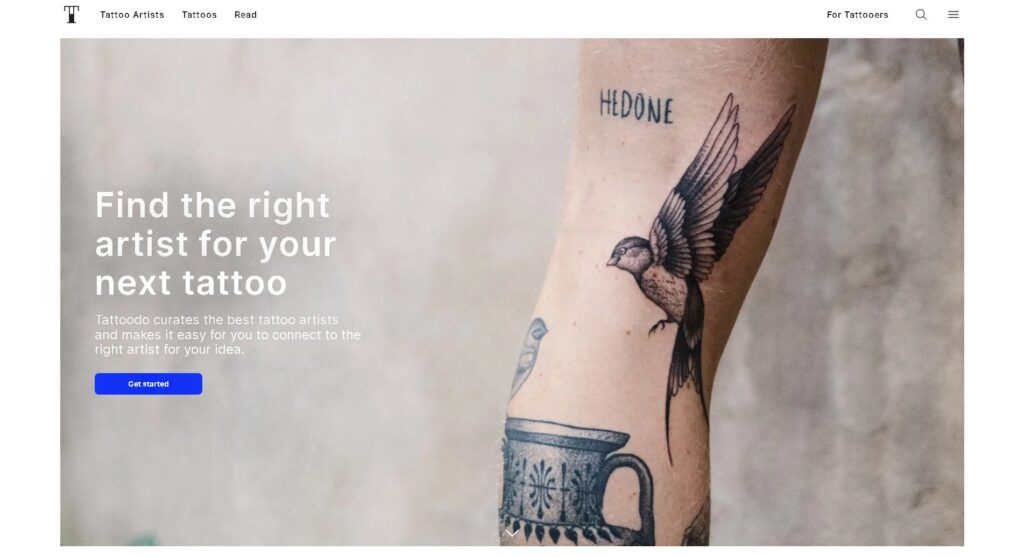
Pros:
- Large base of tattoo pictures classified by subject and artistic trends.
- Intuitive navigation and selection of the tattoo designs.
- Available for free with standard features; premium features may cost extra.
Cons:
- In comparison to paid products, there might be fewer opportunities to tailor the system to one’s needs.
- Designs may not be unique or original; therefore, lack individuality or customization.
Pricing:
- Free with limited features
- Paid for advanced features
8. Tattoo Me
Tattoo Me is an application that allows users to experience various tattoos on their images. It helps them to adapt and view tattoos on any part of his/her body.
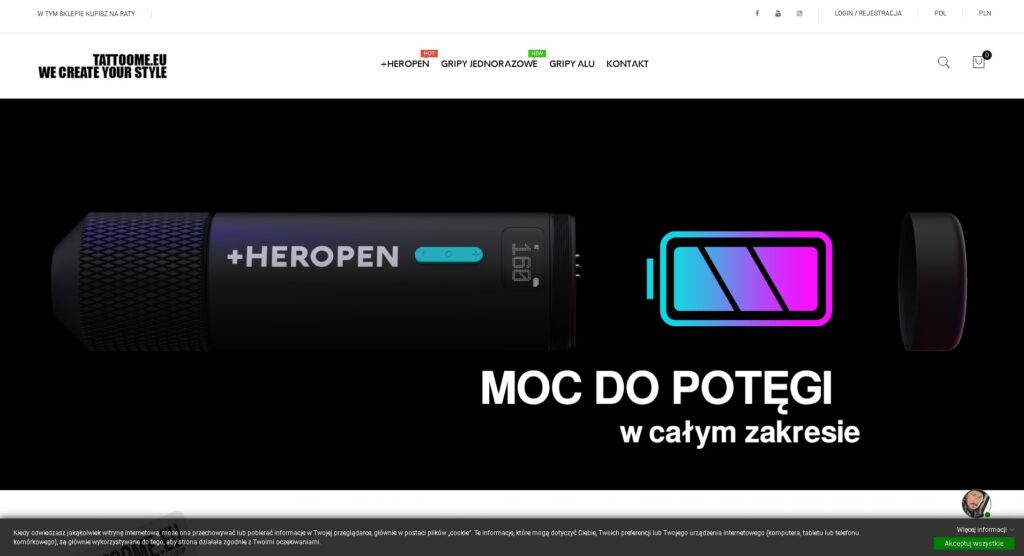
Pros:
- Permits the user to preview the tattoo designs on personal photos to know how they will appear on the skin.
- A clear and uncomplicated design that allows for basic customization.
Cons:
- Some of the features such as enhanced customization and better design templates may not be available to the free users.
Pricing:
- Free
9. Tatship
Tatship allows the imitation of various tattoo designs on the skin. It assists users to determine the appearance of tattoos before they make a decision of getting one.
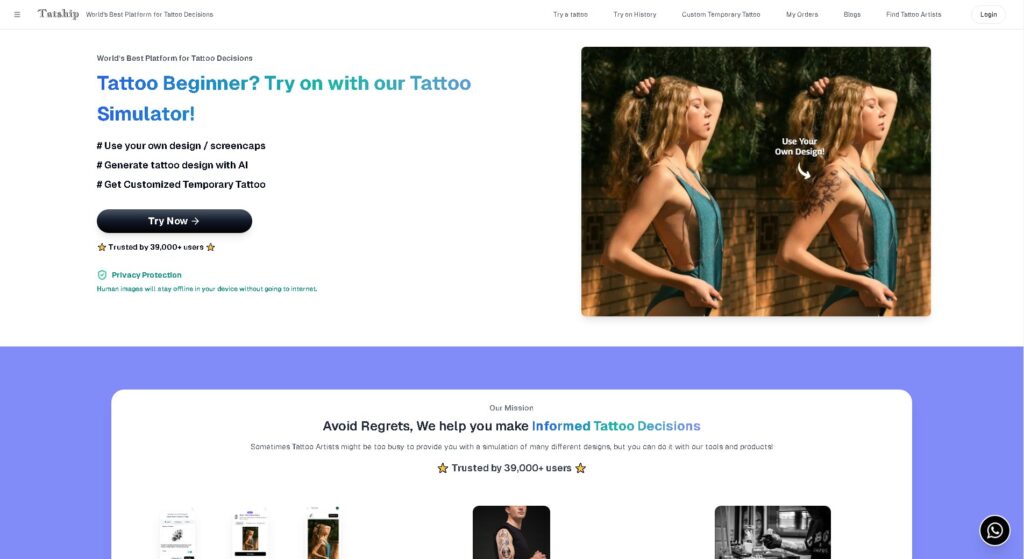
Pros:
- Realistic models for depicting how the tattoos will look like on different parts of the body.
- User-friendly front-end for experimenting with different tattoos.
- Downloadable with no charges for most of the included functions.
Cons:
- Variations may be possible only in terms of location and some rudimentary layout changes.
- Some of the more specialized options like fine tuning or high end designs may not be possible.
- May not have as large of a design library or as many design customization options as some other paid websites.
Pricing:
- Free & Paid
10. Tattoo Name On My Photo Editor
This application of tattoo name on my photo editor allows different tattoo designs which users can apply on their own photos. It offers basic features for modification of tattoos that are done digitally.
Pros:
- Range of tattoo templates offered for application and editing on pictures.
- Easy to use photo editor for defining and fine tuning of the tattoo artwork.
- Some of the designs are free, but for others and for extra editing tools, one may need to pay for the service.
Cons:
- The amount of customization may be less compared to other higher-end platforms.
- Design library may also be limited or less diverse than in paid services.
11. Tattoo Designs Art- Deviant Art
Tattoo Designs Art has many different tattoo designs and styles to inspire users. It helps people find specific tattoo ideas across various themes.
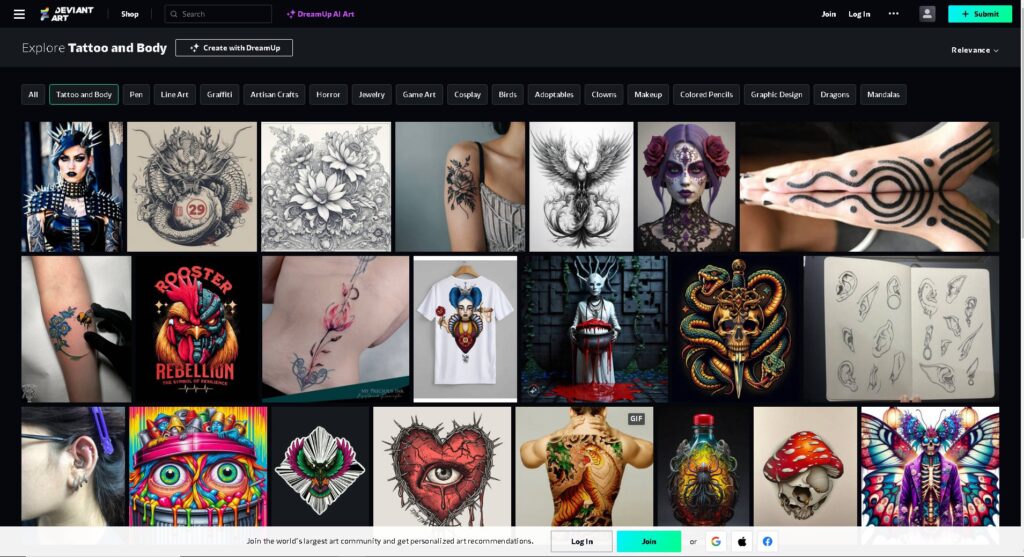
Pros:
- Extensive collection of tattoo designs categorized by themes and styles.
- Easy-to-browse interface for exploring different tattoo options.
- Completely free to use without any charges for accessing designs.
Cons:
- Customization options may be limited compared to platforms offering premium features.
- Designs may lack exclusivity or personalization, potentially limiting uniqueness.
- Advanced features for detailed customization or premium designs may not be available.
Pricing:
- Limited features with limited tokens
- Paid for advanced features
These AI tattoo generators offer different tools for users to try tattoo designs. Each platform has its own benefits and limitations.
How To Use AI Tattoo Generators?
Using AI tattoo generators can be a fun way to visualize and explore tattoo ideas without committing to a permanent design. Here’s how you can use them effectively:
1. Choose a Reliable AI Tattoo Generator: The first thing to do is choose a tattoo generator. I have provided you with thirteen tattoo generators, you can select which feel alike.
2. Upload or Choose a Body Part: Many generators allow you to upload a photo of the body part where you want the tattoo. If not, they typically have a default body template you can use.
3. Select or Input Design Preferences: You can choose a pre-existing tattoo design but it depends on the interface of the generator.
4. Customize and Experiment: After selecting a design, you can customize it by changing the size, and orientation.
5. Preview and Compare: Use the generator to preview how the tattoo would look on your chosen body part. Some generators allow you to compare multiple designs side by side.
6. Save or Share: If you find a design you like, save it or share it with friends or a tattoo artist for feedback.
Conclusion
AI tattoo generators let you try out tattoo ideas without getting a real one right away. You can customize styles, sizes, and see how designs look on your body. Keep in mind, though, they’re just simulations and might not look exactly the same in real life. It’s important to talk to a professional tattoo artist for advice on whether your chosen design will work well and fit your body. Overall, AI tattoo generators are useful for planning tattoos and help you make decisions early on in the process.
Frequent Asked Questions
What can AI tattoo generators do?
AI tattoo generators let you try out tattoo designs on your body without getting a real tattoo. You can experiment with different styles, sizes, and placements.
Are AI tattoo designs exactly like real tattoos?
AI designs are simulations and may not look exactly the same on your skin. Factors like your skin type and the tattoo artist’s skill can affect how it turns out.
Can I use AI designs for a real tattoo?
Yes, you can use AI designs as ideas for a real tattoo. But it’s best to talk to a professional tattoo artist to make sure the design will work well on your body and look how you want it to.